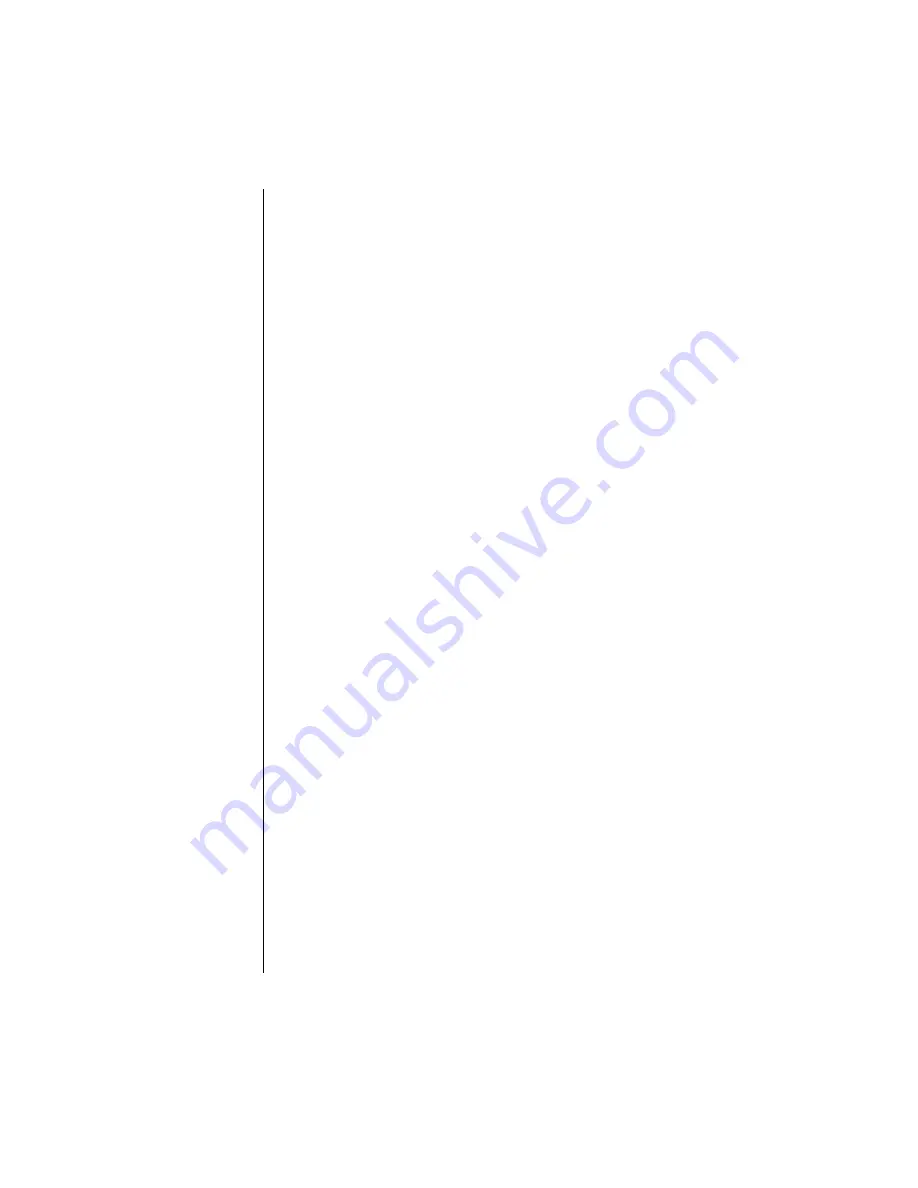
30 E-5200 User’s Guide
What can you do to protect your system?
Awareness is the key. You need to learn about the existence of viruses, how
they spread, and what to do to protect your system by reducing the
likelihood of virus contamination. The following may help:
•
Obtain an anti-virus program and make it a habit to scan the
system regularly. These programs may be purchased from a local
software store or obtained via shareware on the Internet or online
service providers such as CompuServe, Prodigy, AOL, or
DeltaNet.
•
Make backup copies of all files and write-protect the diskettes.
•
Obtain all software from reputable sources and always scan new
software for any viruses before installing files.
If you suspect your system has been infected, you must find and remove the
viruses immediately using an anti-virus program. Next, reboot your system
as follows: shut the system down, then turn it off for at least 15 seconds
before turning it back on. This is the only way to ensure the virus does not
remain in your system RAM.
What do we do to prevent virus contamination?
We stand by the integrity of our products. Our staff takes every precaution
to ensure our files are free from viruses. These precautions include the
following:
•
We use McAfee VirusScan, a leading anti-virus software that
detects and removes over 95% of known viruses and provides
comprehensive protection including local and network drives, CD-
ROMs, floppies, boot sectors, and partition tables. VirusScan also
provides advanced protection against unknown viruses. We
continuously update and use the most current version of McAfee
VirusScan on all of our products.
•
All master diskettes are write-protected and scanned at least twice
before release.
Содержание E-5200
Страница 1: ...E 5200 User s Guide MAN SYS US E5200 USR GDE R0 6 98 8502954...
Страница 9: ...vi E 5200 User s Guide...
Страница 18: ...Chapter 1 System Features Contents System Features 10 Front Panel 14 Rear Panel 16...
Страница 27: ...18 E 5200 User s Guide...
Страница 28: ...Maintaining and Cleaning Your System Contents Maintaining the Hard Drive 20 Cleaning Your System 21...
Страница 32: ...Appendix Contents Acronyms and Abbreviations 24 Terms and Definitions 26...
Страница 46: ...E 5200 User s Guide MAN SYS US E5200 USR GDE R0 6 98 8502954...







































