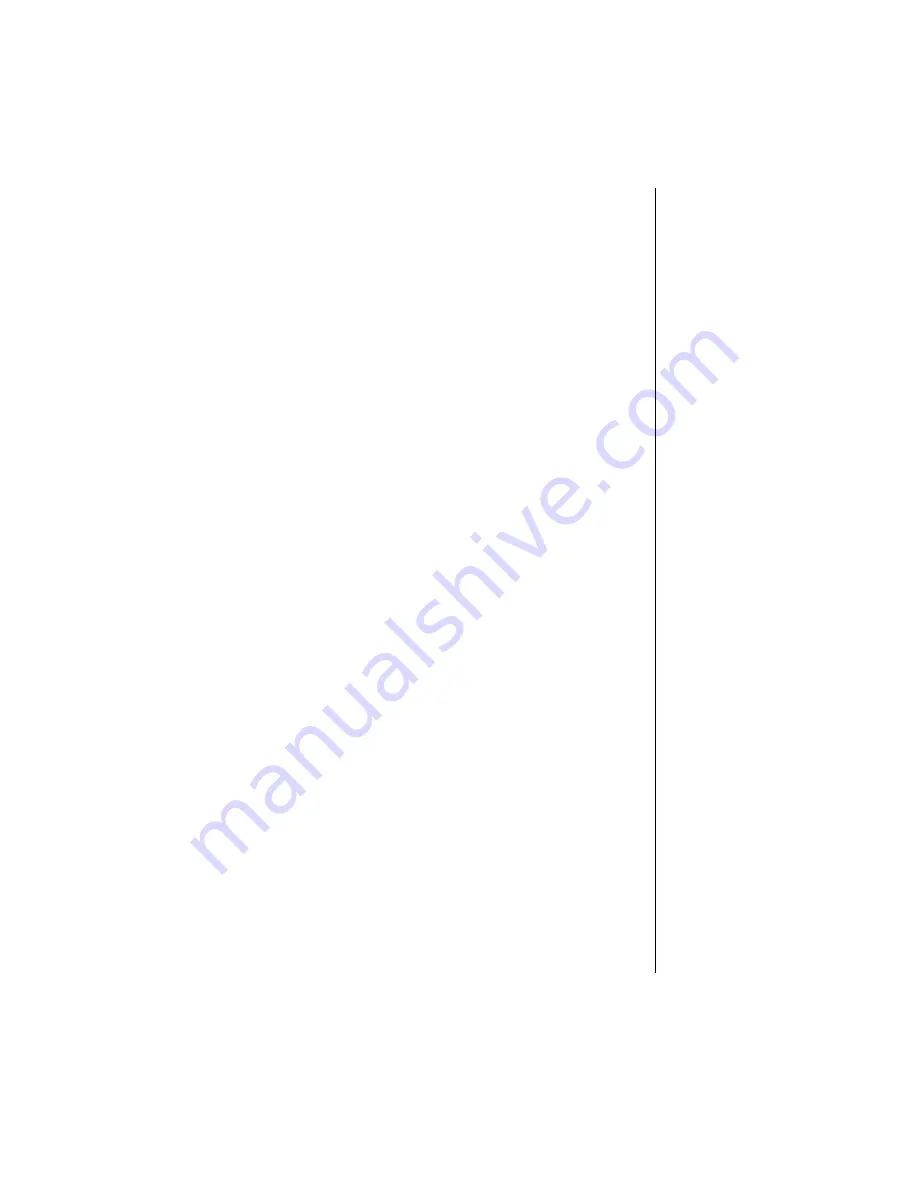
Appendix A 27
Disk -
The device used by the computer to store and retrieve information.
Disk can refer to a diskette or a hard disk.
Diskette -
A removable disk, also called a floppy.
Hard drive
- The drive installed inside your system that stores all your
system and data files. Depending on its configuration, the computer may
have more than one hard drive. Each drive is assigned its own drive letter. If
you have only one drive, its drive letter is C, and it is often called “the C
drive.”
I/O -
Input/output. Refers to devices, such as printers, whose purpose is to
enter data into a computer or extract data from a computer. An I/O device is
accessed through an I/O address: a location in memory reserved for the
device to exchange information between itself and the rest of the computer.
IRQ -
Interrupt request line. The IRQ is a hardware line that a device uses
to signal the processor when the device needs the processor’s services. The
number of IRQs is limited by industry standards.
Operating system -
A program that supervises the computer’s operation,
including handling I/O, networking and connectivity, and device drivers.
Path
- A sequence of information that directs the system to the file it needs.
For example,
c:\windows\bubbles.bmp
is the path to a graphics file on
your system. The
c:
tells the system it is on the C hard drive, the
\windows
tells the system it is in the windows folder, and
bubbles.bmp
is the file.
Pixel -
A pixel is an individual dot in a graphic displayed on your computer.
Pixels are so close together that they look as though they are connected.
POST -
Power-on self-test. POST tests your computer’s components
whenever you turn on the computer.
Programs
- Software installed on your system. Programs are sometimes
called applications.
RAM -
Random access memory. RAM is the computer’s system memory.
You can write to and read from RAM. Information stored in RAM is
temporary and is erased when the computer is turned off.
Содержание E-5200
Страница 1: ...E 5200 User s Guide MAN SYS US E5200 USR GDE R0 6 98 8502954...
Страница 9: ...vi E 5200 User s Guide...
Страница 18: ...Chapter 1 System Features Contents System Features 10 Front Panel 14 Rear Panel 16...
Страница 27: ...18 E 5200 User s Guide...
Страница 28: ...Maintaining and Cleaning Your System Contents Maintaining the Hard Drive 20 Cleaning Your System 21...
Страница 32: ...Appendix Contents Acronyms and Abbreviations 24 Terms and Definitions 26...
Страница 46: ...E 5200 User s Guide MAN SYS US E5200 USR GDE R0 6 98 8502954...

























