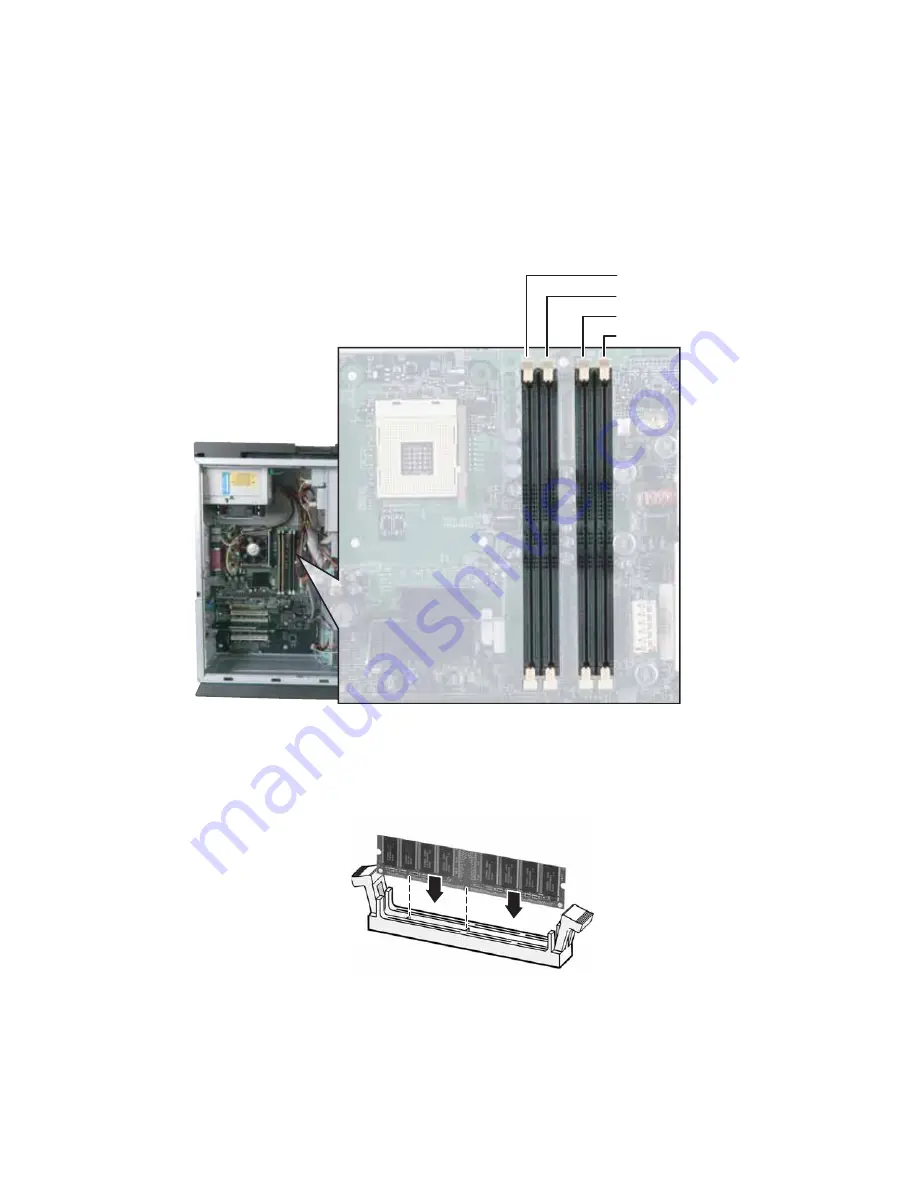
53
www.gateway.com
If your system board has dual-channel memory, fill both the Channel A/DIMM 0
memory slot
and
the Channel B/DIMM 0 memory slot with
matching
DIMMs.
Matching DIMMs are the same size, density, and technology. When adding memory,
fill both the Channel A/DIMM 1 memory slot
and
the Channel B/DIMM 1 memory
slot with
matching
DIMMs.
5
Align the notches on the new DIMM with the notches on the memory module bank
and press the module firmly into the bank. The tabs on the sides of the memory
module should secure the memory module automatically. When the module is secure,
you hear a click.
Channel A/DIMM 0
Channel A/DIMM 1
Channel B/DIMM 0
Channel B/DIMM 1
Содержание E-2300
Страница 1: ...User Guide Gateway E 2300...
Страница 2: ......
Страница 6: ...iv www gateway com...
Страница 34: ...28 www gateway com...
Страница 53: ...47 www gateway com 7 Lift the side panel up...
Страница 54: ...48 www gateway com 8 Lift the side panel away from the case...
Страница 63: ...Chapter 6 57 Troubleshooting Troubleshooting typical hardware and software problems...
Страница 80: ...74 www gateway com...
Страница 118: ...112 www gateway com...
Страница 119: ...Appendix A 113 Safety Regulatory and Legal Information Safety information Regulatory statements Notices...
Страница 132: ...126 www gateway com...
Страница 133: ......
Страница 134: ...NSK DWL E2300 USR GDE R0 8 04...
















































