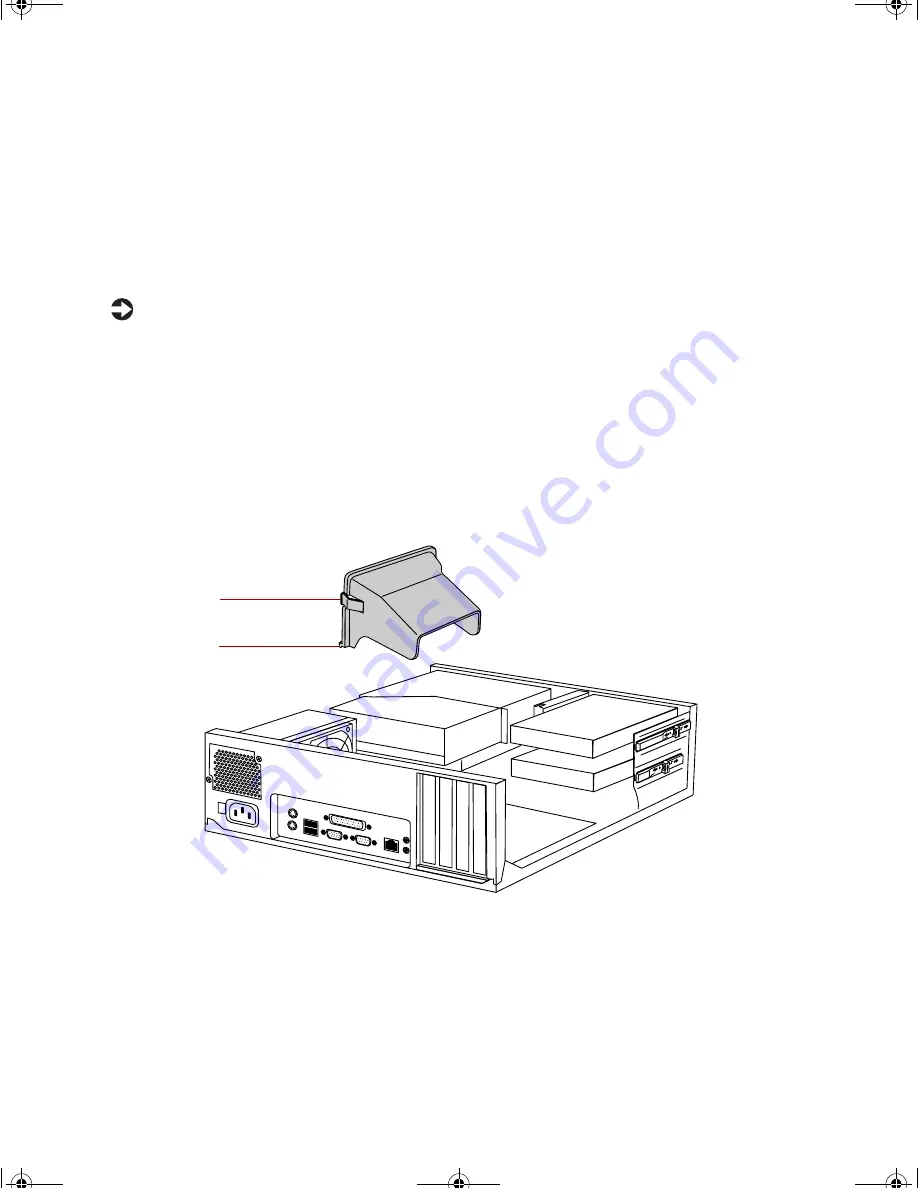
32
Replacing and Adding System Components
To replace the processor you must perform the following tasks:
■
Remove the heatsink
■
Remove the processor
■
Install the new processor
■
Replace the heatsink
To remove the heatsink:
1
Turn off the computer and disconnect the power cord, modem cable (if
installed), and all external peripheral devices.
2
Remove the cover. (See “Removing the cover” on page 17 and “Static
electricity precautions” on page 15.)
3
If your computer includes an air duct, press the tabs on either side of
the air duct, rotate the top of the duct away from the power supply fan
to release the hooks from the bottom of the power supply, then lift the
air duct out of the chassis.
Tabs
Hooks
8506999.book Page 32 Friday, December 15, 2000 8:22 AM
Содержание E-1600
Страница 1: ...Gateway E 1600 Desktop System Manual January 2001 8506999 book Page i Friday December 15 2000 8 22 AM...
Страница 6: ...iv 8506999 book Page iv Friday December 15 2000 8 22 AM...
Страница 16: ...8 System Features 8506999 book Page 8 Friday December 15 2000 8 22 AM...
Страница 22: ...14 System Setup 8506999 book Page 14 Friday December 15 2000 8 22 AM...
Страница 28: ...20 Case Access 8506999 book Page 20 Friday December 15 2000 8 22 AM...
Страница 92: ...84 Safety and Regulatory Information 8506999 book Page 84 Friday December 15 2000 8 22 AM...
Страница 100: ...92 Reference Data 8506999 book Page 92 Friday December 15 2000 8 22 AM...






























