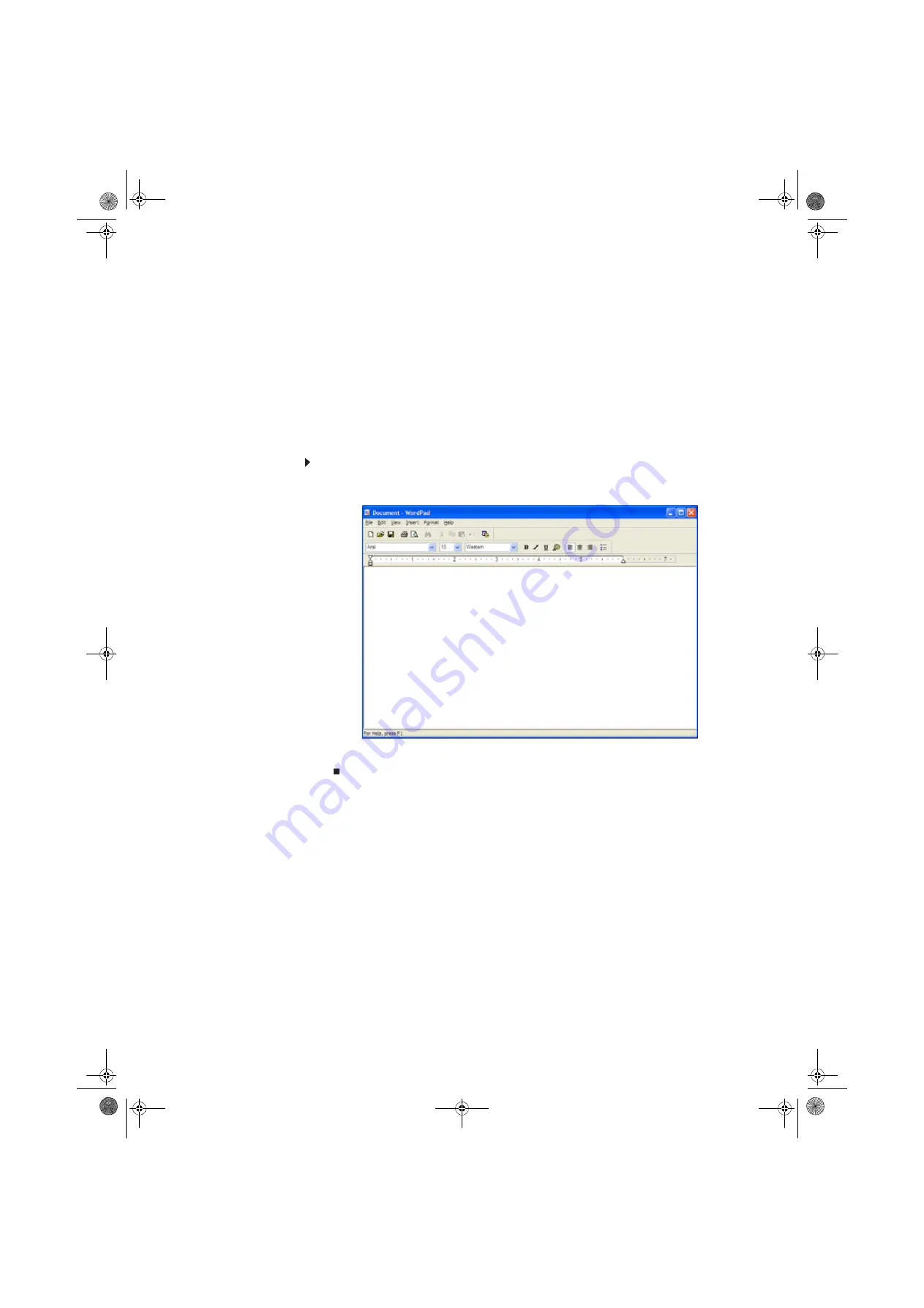
www.gateway.com
15
Working with documents
Computer documents include word processing files, spreadsheet files, or other similar files. The
basic methods of creating, saving, opening, and printing a document apply to most of these types
of files.
The following examples show how to create, save, open, and print a document using Microsoft
®
WordPad. Similar procedures apply to other programs such as WordPerfect, Microsoft Word, and
Microsoft Excel.
For more information about using a program, click
Help
on its menu bar.
Creating a new document
To create a new document:
1
Click
Start
,
All Programs
,
Accessories
, then click
WordPad
. Microsoft WordPad starts and
a blank document opens.
2
Begin composing your document. Use the menus and toolbar buttons at the top of the
window to format the document.
8512979.book Page 15 Wednesday, March 5, 2008 5:22 PM
Содержание DX442XP
Страница 1: ...GATEWAY COMPUTER USERGUIDE 8512979 book Page a Wednesday March 5 2008 5 22 PM...
Страница 2: ...8512979 book Page b Wednesday March 5 2008 5 22 PM...
Страница 6: ...Contents iv 8512979 book Page iv Wednesday March 5 2008 5 22 PM...
Страница 36: ...Chapter 3 Using the Internet and Faxing 30 8512979 book Page 30 Wednesday March 5 2008 5 22 PM...
Страница 48: ...Chapter 4 Playing and Creating Media Files 42 8512979 book Page 42 Wednesday March 5 2008 5 22 PM...
Страница 60: ...Chapter 5 Networking Your Computer 54 8512979 book Page 54 Wednesday March 5 2008 5 22 PM...
Страница 89: ...8512979 book Page 83 Wednesday March 5 2008 5 22 PM...
Страница 90: ...MAN GERSHWIN XP USR GDE R0 3 08 8512979 book Page 84 Wednesday March 5 2008 5 22 PM...






























