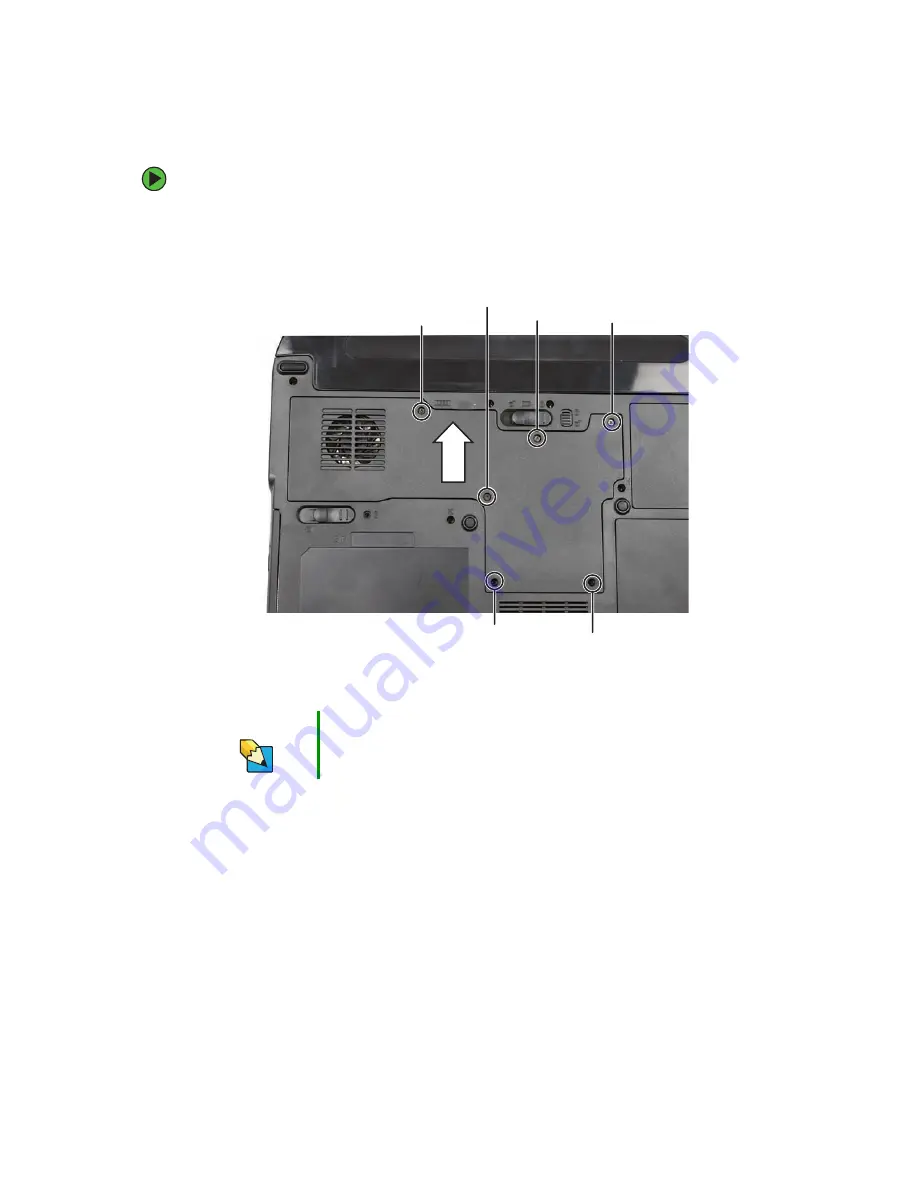
21
www.gateway.com
Replacing the processor
To replace the processor:
1
Complete the steps in
“Preparing the convertible notebook” on page 6
.
2
Loosen the six memory bay cover screws that secure the memory cover. (These screws
cannot be removed.)
3
Remove the memory bay cover.
4
Remove the cooling assembly by following the instructions in
Tips & Tricks
Be careful not to break off the tabs located on the bottom of the cover.
Slide the cover in the direction shown. If the cover does not slide
easily, wiggle the cover to loosen it.
Screw
Screw
Screw
Screw
Screw
Screw
Содержание Convertible Notebook pc
Страница 1: ......
Страница 2: ......
Страница 4: ...ii www gateway com ...
Страница 13: ...9 www gateway com Preparing the convertible notebook 3 Slide the battery out ...
Страница 37: ...33 www gateway com Replacing the hard drive kit 6 Remove the hard drive screw Screw ...
Страница 75: ......
Страница 76: ...MAN VIPER SVC GDE R0 8 05 ...
















































