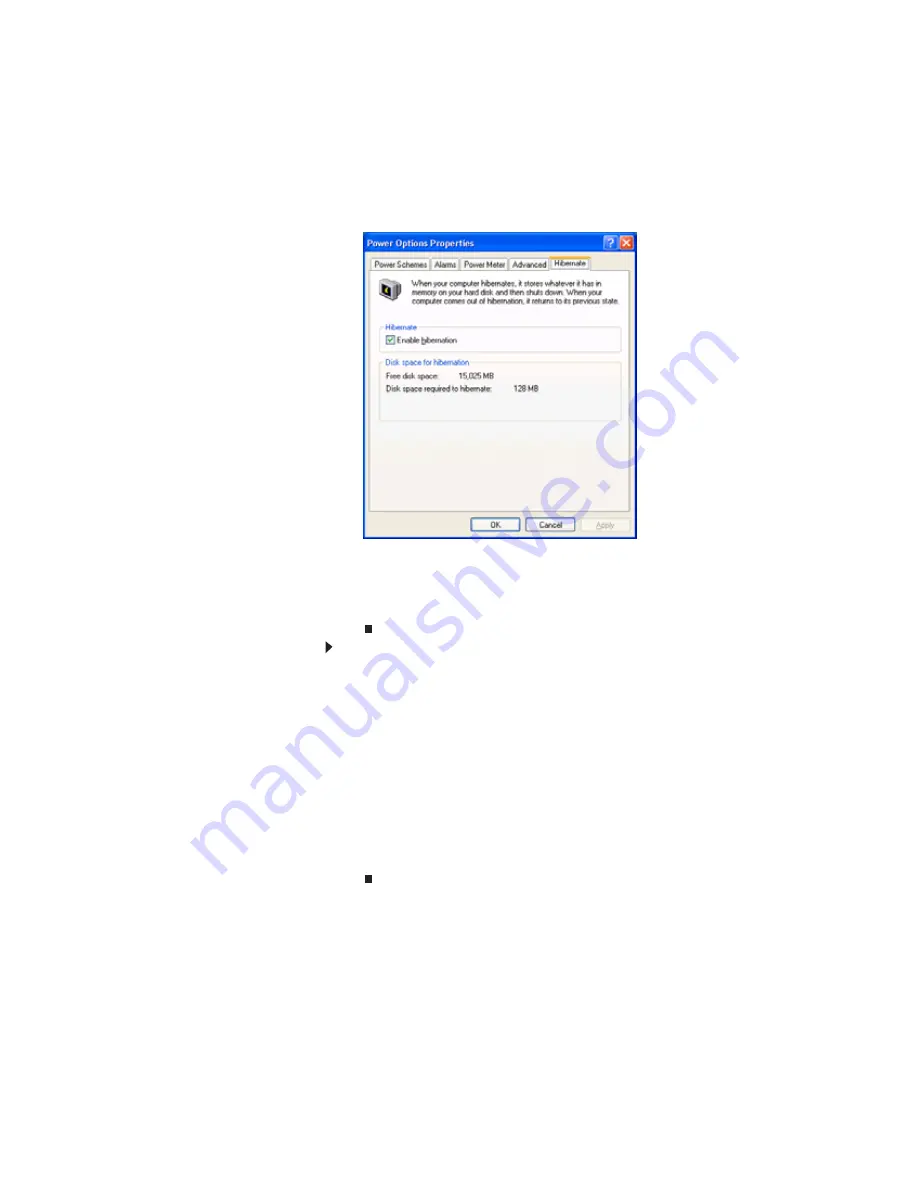
www.gateway.com
75
3
Click or tap the Hibernate tab.
4
Click or tap the Enable hibernation check box, then click
or tap Apply. Hibernate mode is now an option you can
select on the Advanced tab in the Power Options
Properties dialog box and in the Shut Down Windows
dialog box.
To use Hibernate mode:
•
As an automatic power savings mode:
Open the Power Options Properties dialog box, then click
or tap the Power Schemes tab. Click or tap the arrow
button to open a System hibernates list, then click or
tap the time you want to use.
- OR -
Open the Power Options Properties dialog box, then click
or tap the Advanced tab. Hibernate is now an option in
the Power buttons lists.
•
As a manually-selected power savings mode:
Click or tap Start, then click or tap Shut Down. Press and
hold S
HIFT
, then click or tap Hibernate.
Содержание C-120
Страница 1: ... CONVERTIBLE NOTEBOOK REFERENCEGUIDE ...
Страница 2: ......
Страница 8: ...Contents vi ...
Страница 13: ...CHAPTER2 5 Checking Out Your Notebook Top Front Left Right Back Bottom Keyboard area ...
Страница 22: ...CHAPTER 2 Checking Out Your Notebook 14 ...
Страница 70: ...CHAPTER 4 Using Drives and Accessories 62 ...
Страница 84: ...CHAPTER 5 Managing Power 76 ...
Страница 98: ...CHAPTER 7 Maintaining Your Notebook 90 ...
Страница 108: ...CHAPTER 8 Upgrading Your Notebook 100 ...
Страница 109: ...CHAPTER9 101 Troubleshooting Safety guidelines First steps Troubleshooting Telephone support ...
Страница 154: ...146 Index ...
Страница 155: ......
Страница 156: ...MAN PHOENIX HW REF GDE XP R1 7 07 ...






























