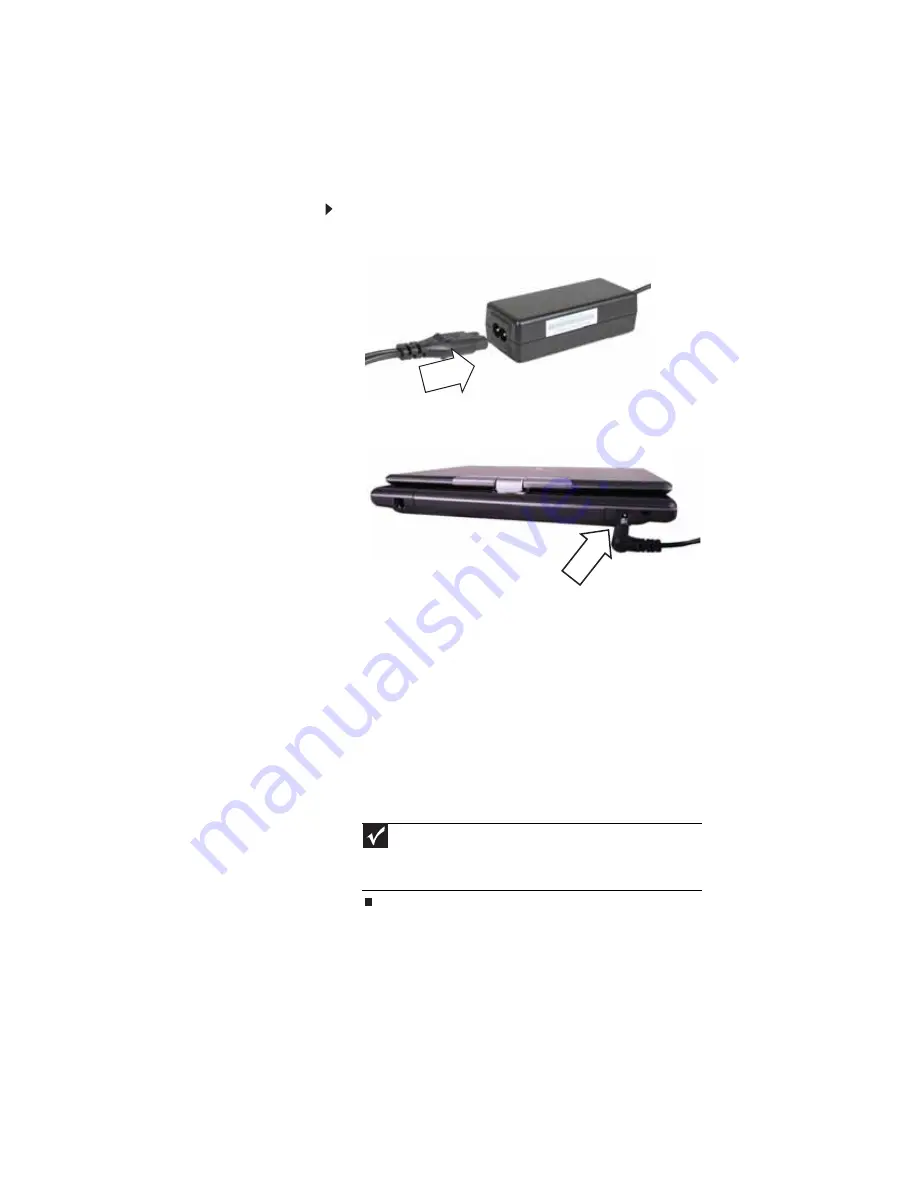
www.gateway.com
19
To connect the AC adapter:
1
Connect the power cord to the AC adapter.
2
Connect the AC adapter to your convertible notebook’s
power connector.
3
Plug the power cord into a wall outlet. The battery
charge indicator turns on (see
and
“Using the status indicators” on page 25
for the location
of the battery charge indicator). If the battery charge
indicator does not turn on, complete the following steps
until it turns on:
a
Unplug the adapter from your convertible notebook,
then plug it back in.
b
Press F
N
+F1 to toggle the status lights on and off.
4
When you finish using your convertible notebook for the
first time, turn off your convertible notebook and leave
it connected to AC power until the battery charge
indicator turns blue.
Important
If the battery charge indicator does not turn blue after three hours,
contact Gateway Customer Care at the location shown on the Customer
Care label. For more information, see
“Gateway contact information” on
.
Содержание C-120
Страница 1: ... CONVERTIBLE NOTEBOOK REFERENCEGUIDE ...
Страница 2: ......
Страница 8: ...Contents vi ...
Страница 13: ...CHAPTER2 5 Checking Out Your Notebook Top Front Left Right Back Bottom Keyboard area ...
Страница 22: ...CHAPTER 2 Checking Out Your Notebook 14 ...
Страница 70: ...CHAPTER 4 Using Drives and Accessories 62 ...
Страница 84: ...CHAPTER 5 Managing Power 76 ...
Страница 98: ...CHAPTER 7 Maintaining Your Notebook 90 ...
Страница 108: ...CHAPTER 8 Upgrading Your Notebook 100 ...
Страница 109: ...CHAPTER9 101 Troubleshooting Safety guidelines First steps Troubleshooting Telephone support ...
Страница 154: ...146 Index ...
Страница 155: ......
Страница 156: ...MAN PHOENIX HW REF GDE XP R1 7 07 ...






























