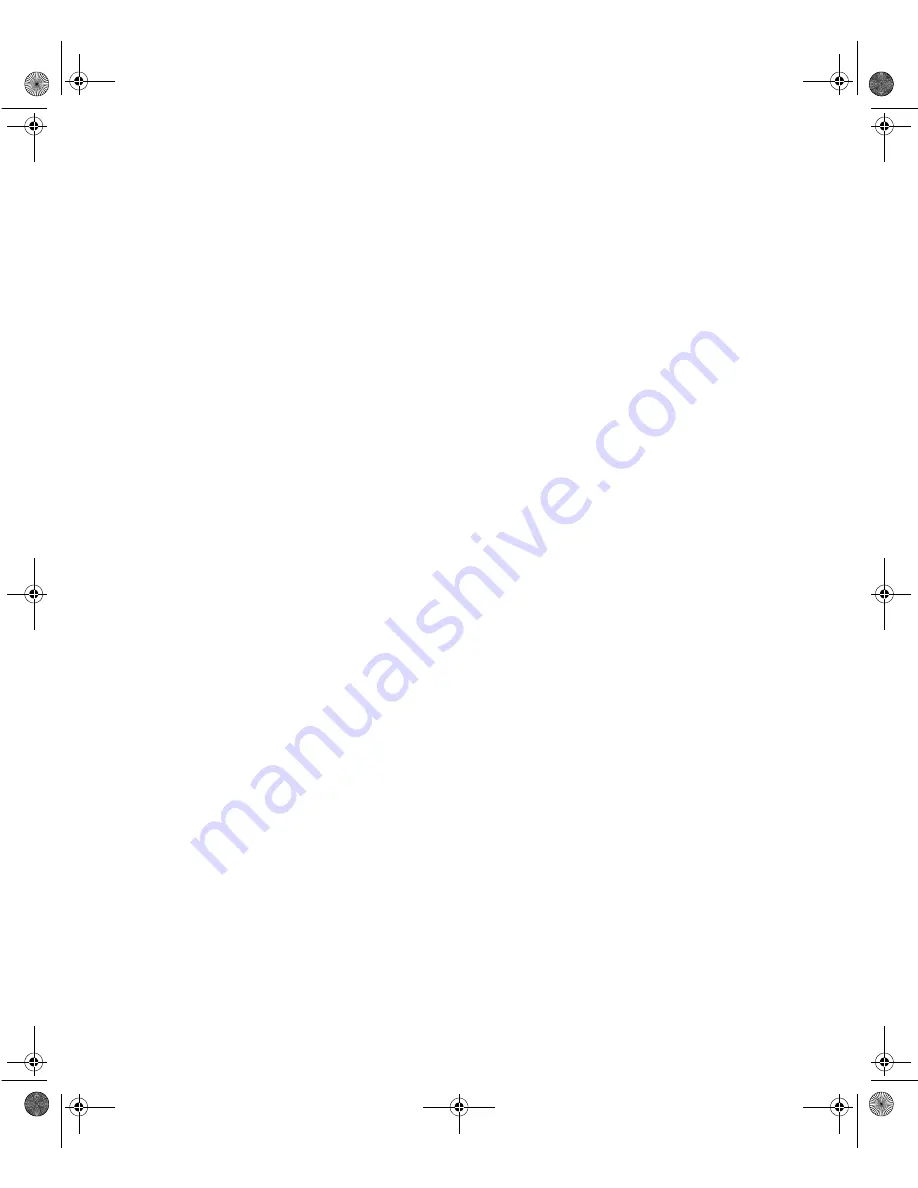
Front panel
3
Front panel LEDs
indicate the following when lit:
■
Power On LED
(steady green indicates power is on and blinking green
indicates system is in sleep mode).
■
HDD Activity LED
(green) indicates when hard drive is active.
■
NIC Activity LED
(green) indicates LAN activity.
■
System Fault LED
(yellow) indicates ECC (Error Checking and
Correcting) memory system fault (steady indicates an uncorrectable ECC
fault and blinking indicates a correctable ECC fault).
System Fault LED reset switch
is used to clear system fault LED.
Power button
turns the computer on and off. It also enables sleep-mode in
some operating systems.
Reset button
restarts the system when it becomes non-responsive.
05032.book Page 3 Monday, July 10, 2000 11:43 AM
Содержание 6400
Страница 1: ...6400 Server System Manual A MAN US 6400 SYS GDE R0 6 00 ...
Страница 5: ...iv 05032 book Page iv Monday July 10 2000 11 43 AM ...
Страница 9: ...viii 05032 book Page viii Monday July 10 2000 11 43 AM ...
Страница 17: ...8 System Features 05032 book Page 8 Monday July 10 2000 11 43 AM ...
Страница 31: ...22 Case Access 05032 book Page 22 Monday July 10 2000 11 43 AM ...
Страница 75: ...66 Replacing and Adding System Components 05032 book Page 66 Monday July 10 2000 11 43 AM ...
Страница 81: ...72 Using the BIOS Setup Utility 05032 book Page 72 Monday July 10 2000 11 43 AM ...
Страница 93: ...84 Managing Your System 05032 book Page 84 Monday July 10 2000 11 43 AM ...
Страница 131: ...122 Safety and Regulatory Information 05032 book Page 122 Monday July 10 2000 11 43 AM ...
Страница 147: ...138 Index 05032 book Page 138 Monday July 10 2000 11 43 AM ...
Страница 148: ...6400 Server System Manual A MAN US 6400 SYS GDE R0 6 00 ...













































