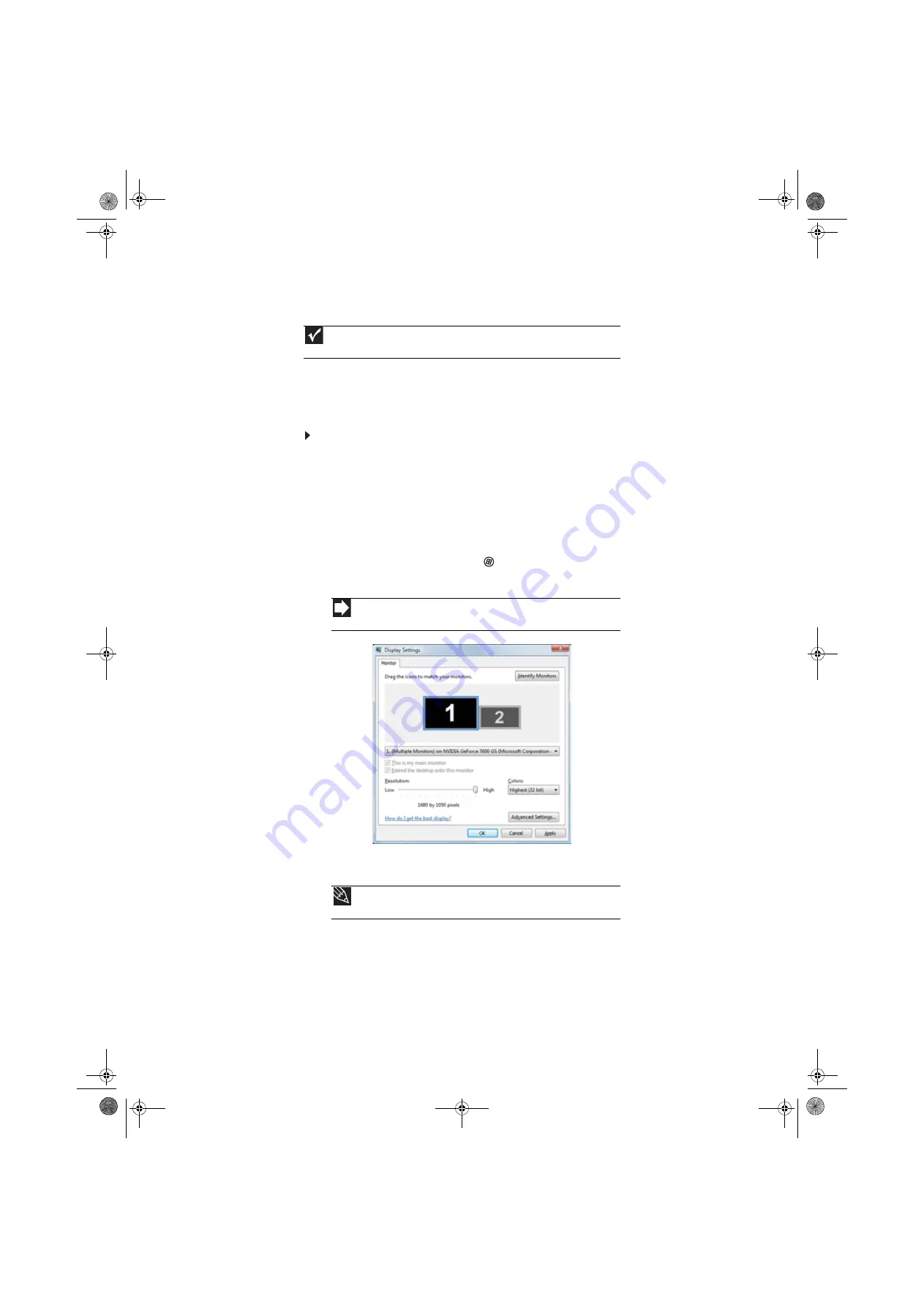
www.gateway.com
73
Setting up multiple monitors
If your computer’s video card supports additional monitors (it must have two video ports), you
can connect an additional monitor or projector to your computer.
You can use the second monitor or projector as a duplicate of the primary display, or as an
extension to roughly double the size of your Windows desktop. Use the additional desktop space
to accommodate additional windows.
To use a projector or additional monitor:
1
Turn off your computer.
2
Plug the projector or monitor cable into the secondary monitor port on your computer.
For the location of the monitor port on your computer, see the setup poster or your
Reference Guide
.
3
Plug the projector’s or monitor’s power cord into an AC power outlet, then turn it on.
4
Turn on your computer. Windows recognizes the new hardware and searches for its driver.
You may need to install the driver from the disc supplied by the manufacturer or download
the driver from the manufacturer’s Web site.
5
After the driver is installed, click
(
Start
),
Control Panel
,
Appearance and
Personalization
,
Personalization
, then click
Display Settings
. The
Display Settings
dialog
box opens.
6
Right-click the second monitor icon (labeled
2
), click
Attached
, then click
Apply
.
7
Adjust properties such as
Resolution
or
Color Quality
if necessary.
8
To use the second monitor or projector as a “mirror” (duplicate) of the primary monitor
(both monitors have the same content), click to deselect the check box for
Extend my
Windows desktop onto this monitor
.
Important
The dialog boxes shown in this section are for demonstrative purposes only and
may not represent the screens on your computer.
Shortcut
Right-click an empty space on the desktop
Ö
Personalize
Ö
Display Settings
.
Tip
To help identify your multiple monitors in the
Display Settings
dialog box,
click
Identify Monitors
. A large number appears on the screen of each monitor.
8512158.book Page 73 Tuesday, February 6, 2007 4:22 PM
Содержание 5648 - GT - 5026E
Страница 1: ...GATEWAY COMPUTER USERGUIDE 8512158 book Page a Tuesday February 6 2007 4 22 PM...
Страница 2: ...8512158 book Page b Tuesday February 6 2007 4 22 PM...
Страница 6: ...Contents iv 8512158 book Page iv Tuesday February 6 2007 4 22 PM...
Страница 34: ...CHAPTER 3 Using the Internet and Faxing 28 8512158 book Page 28 Tuesday February 6 2007 4 22 PM...
Страница 62: ...CHAPTER 5 Networking Your Computer 56 8512158 book Page 56 Tuesday February 6 2007 4 22 PM...
Страница 95: ...8512158 book Page 89 Tuesday February 6 2007 4 22 PM...
Страница 96: ...MAN GW GENERIC DT USR GDE V R1 2 07 8512158 book Page 90 Tuesday February 6 2007 4 22 PM...
















































