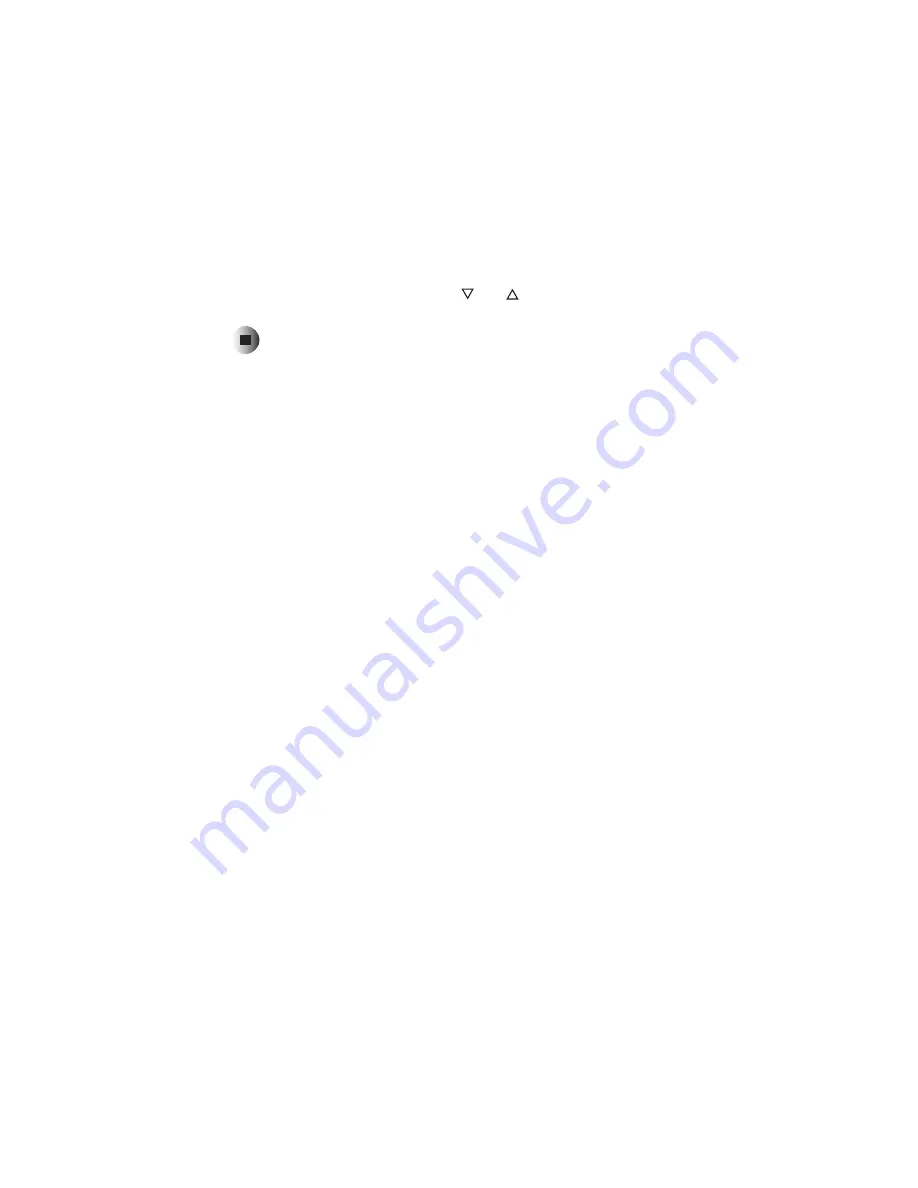
18
Chapter 2: Connecting Components
www.gateway.com
1
Connect the yellow video jack on the back of the component to the yellow
video jack on the front or back of your LCD TV.
2
Connect the red (R) and white (L) audio jacks on the back of the
component to the R and L audio jacks on the front or back of your LCD TV.
3
Press the
INPUT
button, channe
l and
to select
FRONT AV
or
REAR AV
,
then press
OK
.
Содержание 13
Страница 1: ...Setting up Troubleshooting ...
Страница 2: ......
Страница 4: ...ii ...
Страница 10: ...6 Chapter 1 Introducing Your Gateway LCD TV www gateway com Power cord TV antenna cable User guide ...
Страница 39: ...4 35 Maintenance and Troubleshooting Read this chapter to learn how to maintain and troubleshoot your LCD TV ...
Страница 48: ...44 Safety Regulatory and Legal Information www gateway com ...
Страница 51: ......
Страница 52: ...MAN MON LG 13 LCD TV GDE R0 9 03 ...
















































