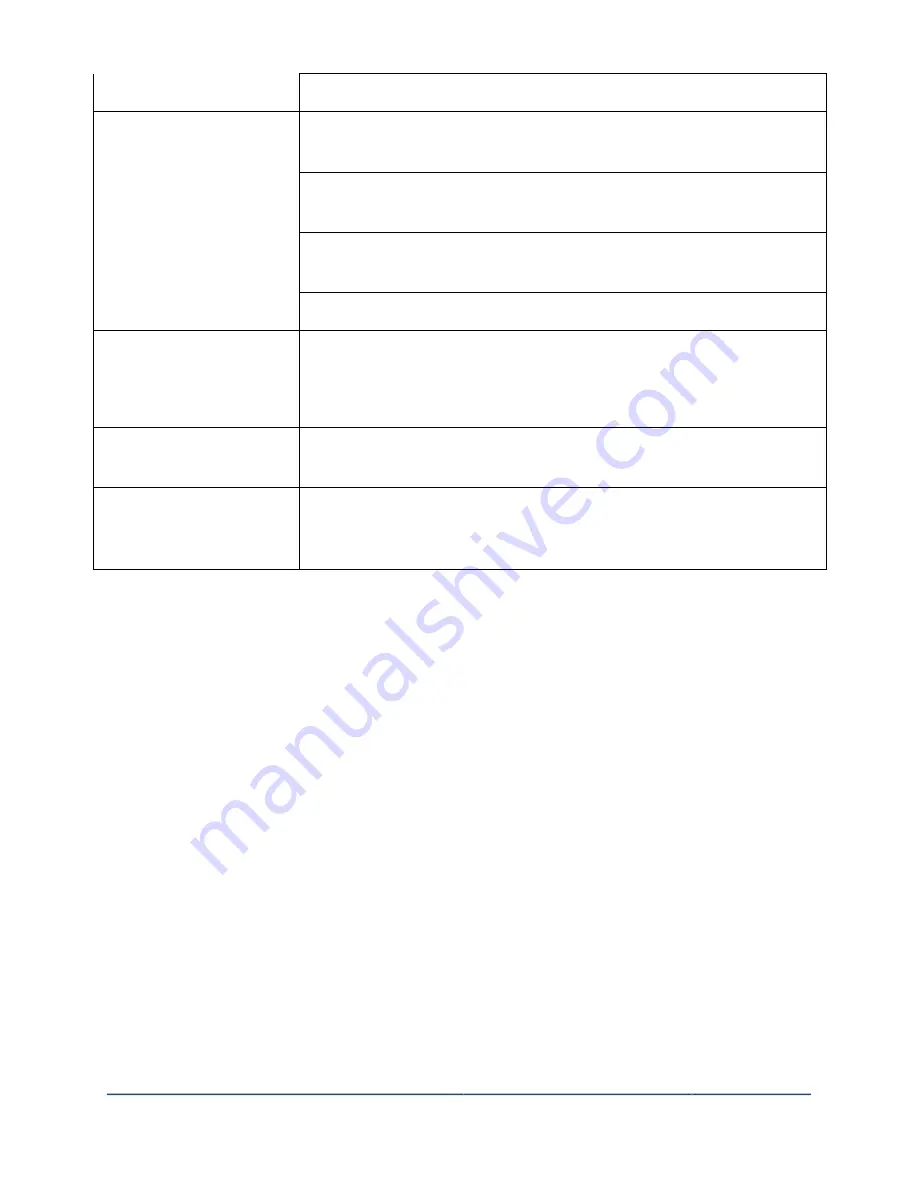
Copyright © GasLab, Inc. All Rights Reserved
PAGE 9 of 11
If monitor is charged but will not turn on, contact support
Monitor is not recognized
by computer or software
Verify that software and drivers are installed correctly before
attaching monitor to PC.
Verify the software and drivers were installed before the monitor was
plugged into the PC with the USB cable.
Verify that the ftd2xx.dll file is in the same folder as the executable
program.
Try using a different USB cable.
Windows reports
“unknown device” error
Go to Gaslab.com, select the App Notes tab, and follow the
instructions for
AN153: Troubleshooting Software Driver Installation (PDF).
Slow response
The log file stored in the monitor is very large. The monitor needs
time to transfer data to your computer.
Readings do not change Confirm the monitor is correctly connected to the computer. Make
sure the computer recognizes your monitor and connects with your
monitor successfully.





























