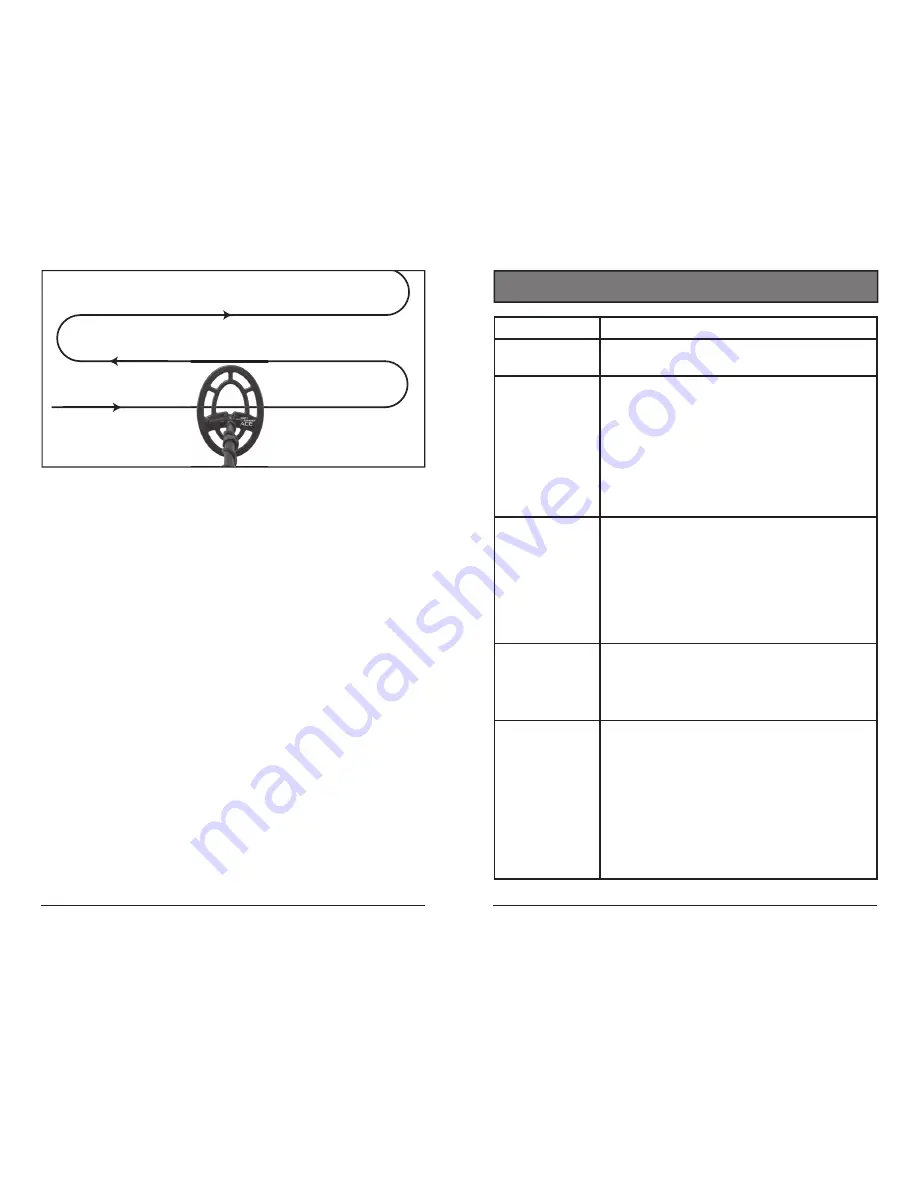
18 Garrett Metal Detectors
ACE 300
i
™ 19
by 12cm
1m/sec
1m/sec
1m/sec
Overlap Swing
by 12cm
Overlap Swing
In order to fully search an area, overlap the swings of your searchcoil by
half the length of the coil (about 12cm)� Sweep the searchcoil in a straight
line or with a slight arc at a sweep speed of about 1m/sec�
SYMPTOM
SOLUTION
No power
1. Ensure batteries are installed in the correct orientation.
2. Replace all old batteries with all new batteries.
Erratic sounds or
target ID cursor
movement
1. Ensure your searchcoil is securely connected and the coil
cable is snugly wound around the stem.
2. If using the detector indoors, be aware that excessive
amounts of electrical interference exists, plus excessive
amounts of metal can be found in floors and walls.
3. Determine if you are close to other metal detectors or other
metal structures such as electrical power lines, wire fences,
benches, etc.
4. Adjust frequency.
5. Reduce your sensitivity setting.
Intermittent Signals
Intermittent signals typically mean you’ve found a deeply
buried target or one that is positioned at a difficult angle for
your detector to read. Scan from different directions to help
define the signal. In the case of multiple targets switch to the
ZERO-DISC Mode or press the pinpoint button to precisely
locate all targets. In trashy areas, use the
Super Sniper
™
or a 5" x 8" DD searchcoil. (NOTE: Iron targets may cause
Intermittent Signals. You can identify iron targets in ZERO-
DISC Mode.)
I’m not finding
specific targets
Ensure you are using the correct mode for the type hunting
you are doing. If specifically hunting for coins, COINS mode
should be your best choice to eliminate other undesirable
targets. You may also use the ZERO-DISC mode, which
detects all metal targets to ensure desired targets are present.
Target ID Cursor
bounces
If your Target ID Cursor bounces erratically, chances are
you’ve found a trash target. However, a Target ID Cursor may
bounce if a good target (such as a coin) is not parallel to the
searchcoil (e.g. on edge). It may also bounce if there is one
or multiple “junk” targets laying next to the good target. Scan
from different directions until your Target ID Cursor becomes
more stable.
NOTE: Large, flat pieces of iron—depending on their
orientation in the ground—can read as a good target or can
cause erratic Target ID Cursor movement.
TROUBLESHOOTING GUIDE
































