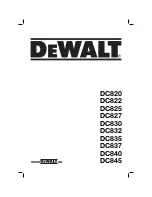I
16/32A
-FC2
6
5
8
7
2
1
4
3
7
1 2 3
4 5 6
8 9 10 11 12
N N
-P2
7
1 2 3
4 5 6
8 9 10 11 12
N N
-P1
I
16/32A
-FC1
6
5
8
7
2
1
4
3
N
5
-FB2
40A
N
6
2
4
1
3
mA
30
N
5
-FB1
40A
N
6
2
4
1
3
mA
30
L3
L2
L1
N
PE
-X1
2
1
6
4
5
3
8
7
A1
A2
-Q
A1
2
1
6
4
5
3
8
7
A1
A2
-Q
A2
CT
2
CT
1
CP
PP
L1
L2
L3
PE
N
-XD2
CP
PP
L1
L2
L3
PE
N
-XD1
CT
1
CT
2
-XPE1
-XN1
PP
2
CP
2
Re
d
W
hi
te
PP
1
CP
1
Re
d
W
hi
te
LI
NE
(L
)
FC
2
FC
1
XN
1
XPE
1
A- B+
-P
1
+
la
st
ba
lan
se
rin
g
QA
1
QA
2
A-
LAS
TBA
LA
NSE
RI
NG
B+
A- B+
D
AT
AL
IN
K
A-
DA
TA
LI
NK
B+
A- B+
-P
2
14
EN
USER MANUAL
Содержание Nova GTC
Страница 10: ...Dimensional sketch 660 206 377 10 EN INSTALLATION OF STANDALONE GTC NOVA ...
Страница 18: ...Example of information for left and right hand side 18 EN USER MANUAL ...
Страница 19: ...Energy information Information for consumed energy for each side of the GTC 19 EN USER MANUAL ...
Страница 26: ...GARO AB Box 203 SE 335 25 Gnosjö Phone 46 0 370 33 28 00 info garo se garo se EN ...