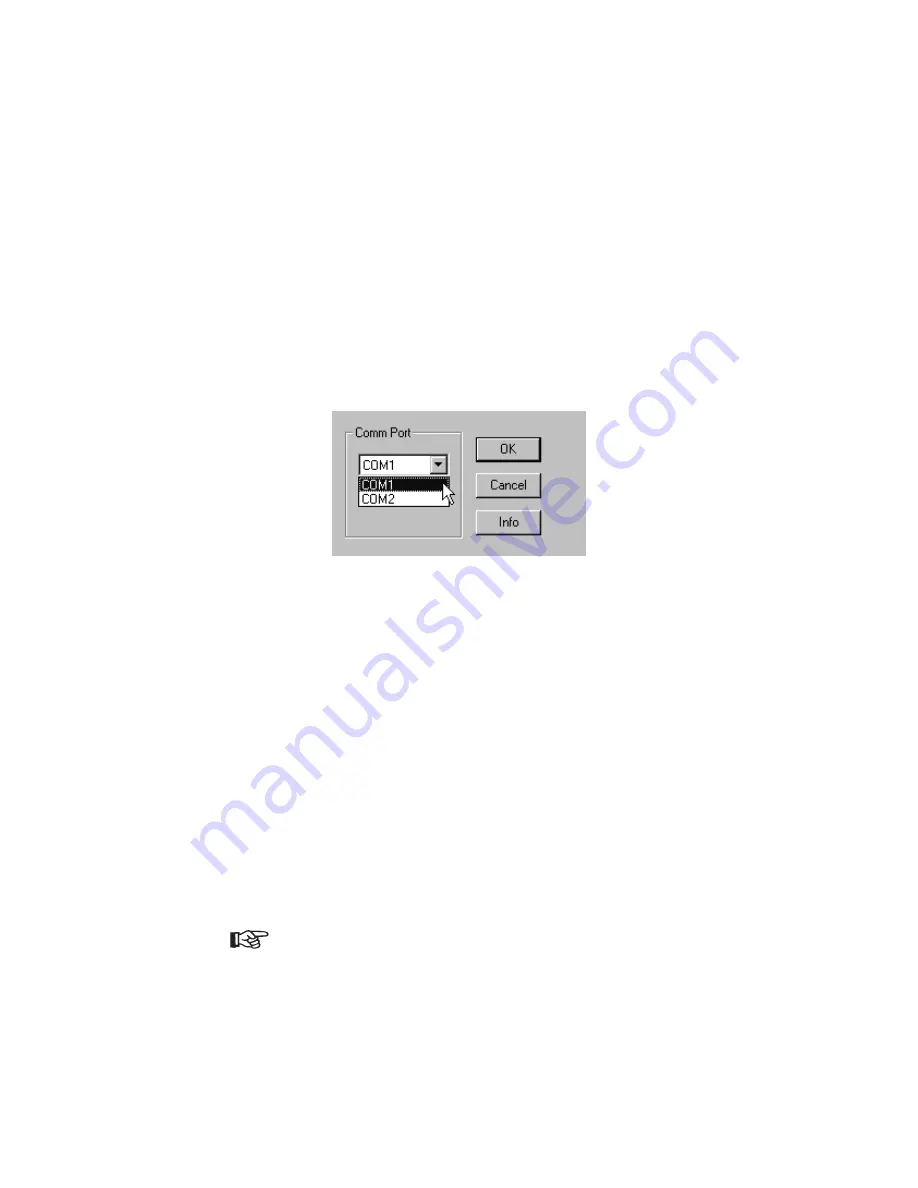
Communications
The Communications menu item sets the serial
communications port that you will use on your computer to
connect to the handheld. You must select the number (1-4) of
the comm port that you will use.
1. Click on “File.”
2. Click on “Communications.”
3. Click on the appropriate number for the desired serial
comm port (COM1, 2, 3, or 4).
4. Click on “OK.”
Databases
The Databases menu allows you to manage the databases in
your GPS receiver. After installing databases onto your hard
drive, you can add to or delete databases from your Apollo GPS
as your needs dictate.
Send Database to GPS Unit
The Send Database to GPS Unit menu item allows you to load
a new database into your GPS receiver. In multiple database
products there are several database types: Aviation, Cities,
Highways, Marine, Political Borders, and Other. You may only
load one database of each type. You may load a database for
each of the four types into your GPS receiver at the same time
as long as there is enough memory available. You must install
the database to your hard drive before transferring it to your
GPS unit.
Note
If you have a multiple database capable product, such
as the Precedus version 6.0 or later, loading a database
will replace an existing database of the same type.
17
Reference
Содержание Waypoint Manager
Страница 1: ......
Страница 47: ...Notes 42 Apollo GPS Product Information ...
















































