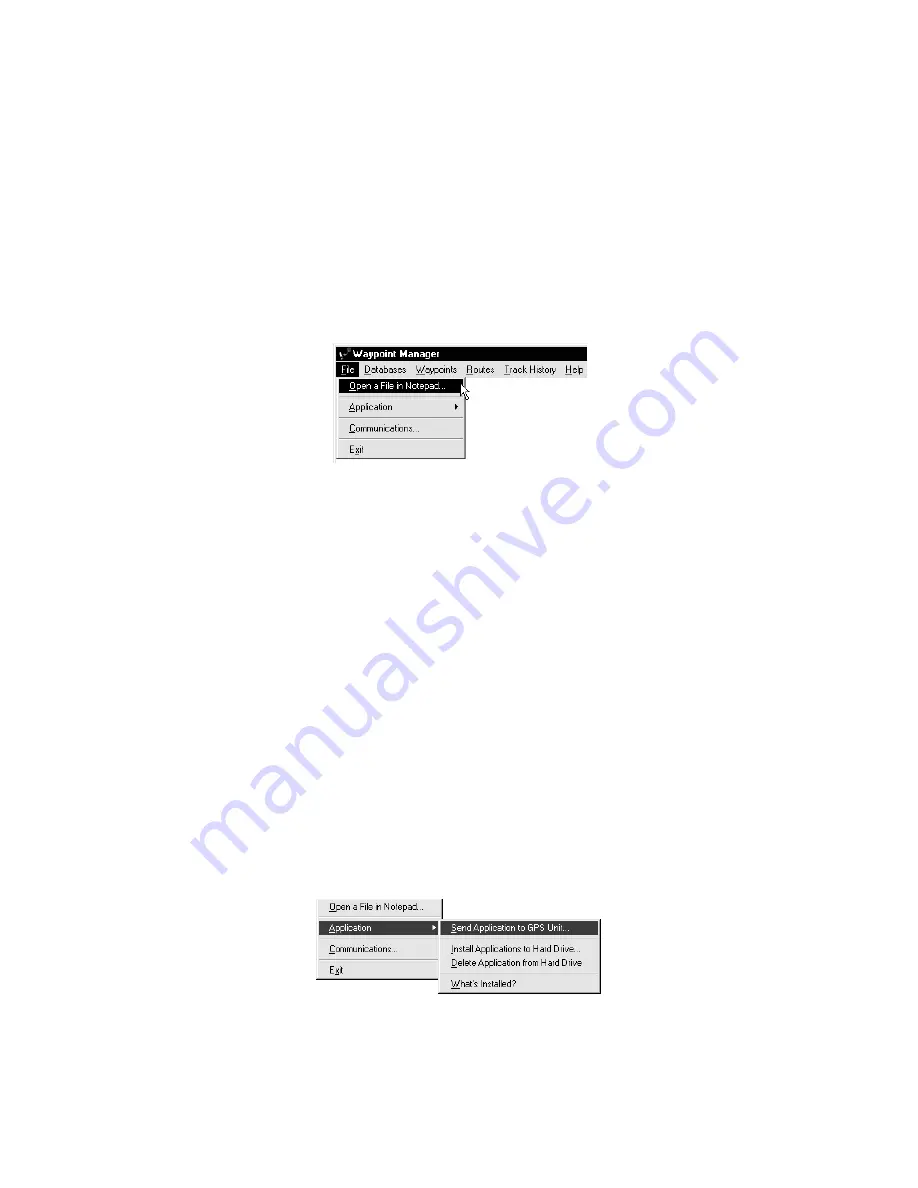
Reference
This section provides detailed information on the functions
available with Waypoint Manager.
File
The File menu is where you perform the file operations for
Waypoint Manager, such as, Open a File in Notepad, set
the comm port on your computer, and exit the program.
Open a File in Notepad
The Open a File in Notepad menu item allows you to open a file
for editing. See the section called Working with Data Files for
more information. Using this function you can modify or create a
User Waypoint, Route, or Track History file.
1. Click on “File.”
2. Click on “Open a File in Notepad.”
3. Select the file for editing from the proper directory
(waypoint, route, or history).
4. When you finish editing, save the file and exit Notepad.
Application
The Application menu item allows you to copy new Apollo
application software to your hard drive and then load it into
your Apollo GPS. Loading a new operating system yourself
allows you to have the latest features without having to send
your Apollo GPS back to the factory or to a dealer. The
“What’s Installed” selection shows the version of application
software that is installed on your hard drive.
13
Reference
Содержание Waypoint Manager
Страница 1: ......
Страница 47: ...Notes 42 Apollo GPS Product Information ...
















































