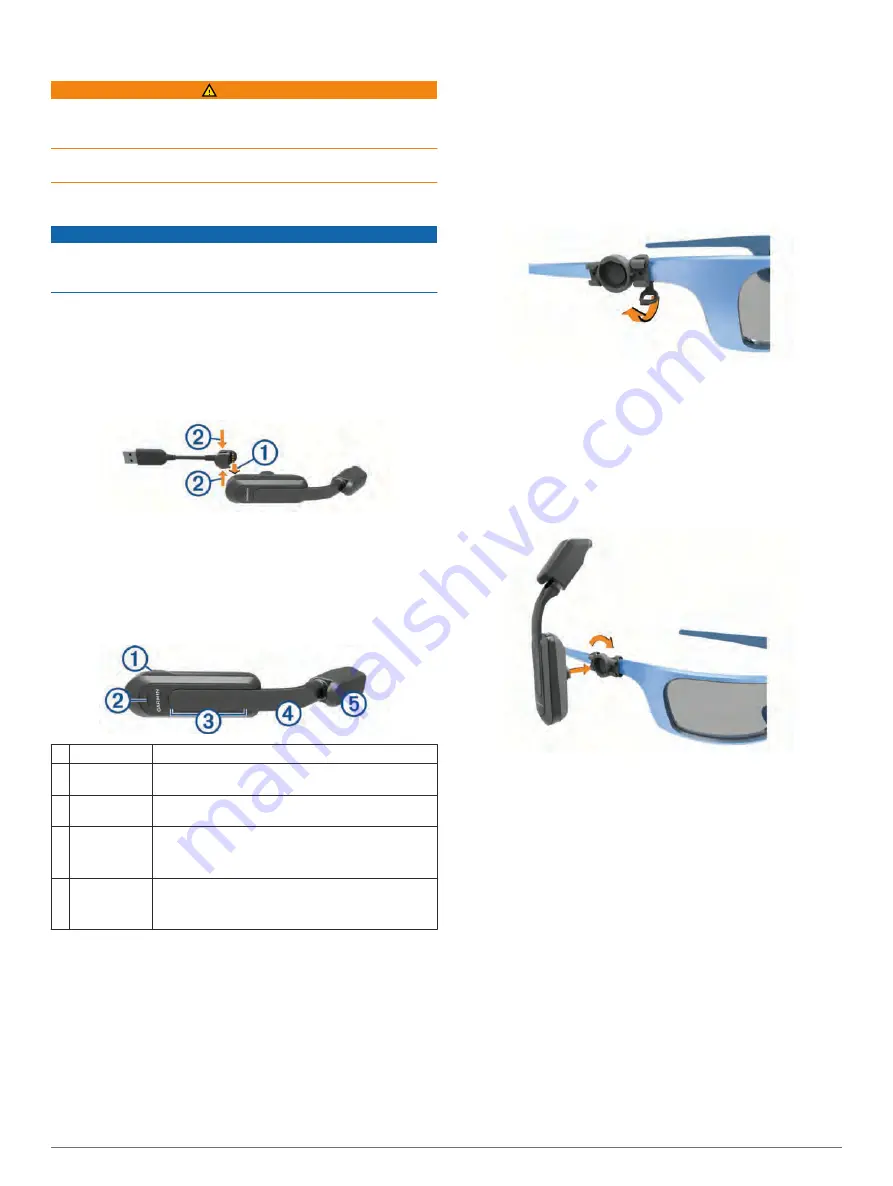
Introduction
WARNING
See the
Important Safety and Product Information
guide in the
product box for product warnings and other important
information.
Always consult your physician before you begin or modify any
exercise program.
Charging the Device
NOTICE
To prevent corrosion, thoroughly clean and dry the contacts and
the surrounding area before charging or connecting to a
computer. Refer to the cleaning instructions in the appendix.
The device is powered by a built-in lithium-ion battery that you
can charge using a standard wall outlet or a USB port on your
computer.
NOTE:
The device does not charge when outside the approved
temperature range (
).
1
Align the charger posts with the contacts on the back of the
device
À
, and press the charger until it clicks.
2
Plug the large end of the USB cable into an AC adapter or a
computer USB port.
3
Plug the AC adapter into a standard wall outlet.
4
Charge the device completely.
5
Pinch the buttons
Á
to remove the charger.
Device Overview
À
Power key
Hold to turn the device on and off.
Á
Ambient light
sensor
Automatically detects available light and adjusts the
brightness of the display.
Â
Touch panel
Swipe or tap to interact with device (
).
Ã
Display arm
Bend to adjust the display.
NOTE:
Bending the display arm more than 90
degrees, could damage the device.
Ä
Display
Twist to adjust the location of the display.
NOTE:
Twisting the display more than 15 degrees,
could damage the device.
Using the Touch Panel
You can use the touch panel to interact with many device
features. You can operate the touch panel with your finger tip or
while wearing gloves.
• Swipe the touch panel to scroll through data screens,
options, and settings.
You can swipe forward and backward.
• Swipe the touch panel to dismiss notifications.
• Swipe the touch panel to acknowledge notifications and
alerts.
• When
On Demand/Alert Only
is enabled, double-tap the
touch panel to wake up and put the device into sleep mode.
Installing the Mount on Your Sunglasses
1
Select a band size that fits your sunglasses arm.
NOTE:
The band should be tight so the device does not
move while riding.
2
Place the flat side of the mount against the sunglasses arm.
3
Attach the first band on the top hook and pull it around the
sunglasses arm.
4
Attach the other side of the band on the bottom hook.
5
Attach the second band.
Installing the Device on the Mount
Before you can install the device on the mount, you must install
the mount on your sunglasses arm.
1
Align the notches on the mount and the device.
2
Press down slightly and turn the device until it locks into
place.
3
Adjust the display in front of the sunglasses lens.
Tips for Installing the Varia Vision Device
• Select a secure location to mount the device on your
sunglasses arm, where it does not interfere with the safe
operation of your bike.
• Select the bands that best fit your sunglasses.
• Install the device correctly.
• Adjust the display before going for a ride.
• Go for a test ride during the day in a safe environment.
Tips for Adjusting the Display
• Unfold the sunglasses arms before you adjust the display.
• Place the mount in a location where the display reaches the
sunglasses lens.
• Bend the display arm.
• Rotate the display.
• Move the mount forward and backward on the sunglasses
arm.
Introduction
1
Содержание Varia Vision
Страница 1: ...Varia Vision Owner s Manual February 2016 190 02013 00_0A...
Страница 4: ......
Страница 9: ......










