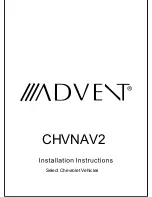Road Tech
™
zūmo 665 Owner’s Manual
5
Getting Started
Installing the Battery
WarnIng
This product contains a lithium-ion
battery. To prevent damage or personal
injury, remove the unit from the
vehicle when exiting or store it out of
direct sunlight.
Notice
Always keep the battery installed
when the zūmo is on.
1. Locate the lithium‑ion battery that
came in the product box.
2. Slide the release key until the
battery cover on the back of the
zūmo pops up.
3. Locate the metal contacts on the
end of the lithium‑ion battery.
4. Insert the battery so that the metal
contacts on the battery align with
the metal contacts inside the
battery compartment.
5. Replace the battery cover.
Connecting the gXM 40
Antenna to the Automotive
Mount
1. With the zūmo placed in the cradle,
plug the GXM 40 antenna into the
mini‑USB port on the back of the
automotive mount.
GXM 40
antenna
Mn-USB port
2. Place the GXM 40 antenna within
clear view of the sky.
Содержание Road Tech Zumo 665
Страница 1: ...ZŪMO 665owner s manual TM ...