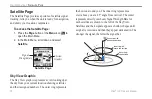74
Rino
®
130 Owner’s Manual
U
NIT
O
PERATION
>
T
RACKS
P
AGE
To use the TracBack feature:
1. Highlight the
Tracback
button on the Tracks page
and press the
Thumb Stick
In. The Tracback
Menu options (
To Beginning
and
To End
) are
displayed.
2. Highlight the desired option and press the
Thumb
Stick
In to enable.
3. Use the Map Page or the Navigation Page to
navigate the Track.
Setting up the Track Log
You can set the track recording interval to Distance,
Time, or Automatic. You can set the Track display
resolution to High, Medium, Low, and Lowest. You can
also use the Option Menu to delete all saved tracks.
To use Track Log Setup options:
1. Highlight the Tracks Page
Option Menu
button
at the top of the page and press the
Thumb
Stick
In to display the menu.
2. Highlight the
Tracks Log Setup
option and then
press the
Thumb Stick
In.
You can check the
Wrap When Full
option by
highlighting it and then pressing the
Thumb Stick
In. You can highlight the
Record Method
and
Interval
fields and press the
Thumb Stick
In to
display their options.
Interval
options change to
accommodate the
Record Method
choices.
Содержание Rino 130
Страница 1: ...owner s manual 130 2 way radio personal navigator ...
Страница 130: ......
Страница 131: ......