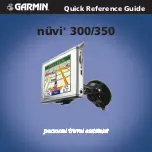Adjusting the Volume and
Brightness
To access the Quick Settings, quickly press
and release the
Power
button. Move the
sliders to adjust the volume and brightness.
You can also touch
on the Menu page
to adjust the levels.
Touch
Lock
to prevent accidental screen
taps. To unlock the screen, press the
Power
button and touch
Unlock
.
Loading Files on Your nüvi
Connect the mini-USB connector to the
side of the nüvi. Connect the larger end of
the cable to an available USB port on your
computer.
Your nüvi internal memory and SD card
appear as removable drives in My Computer
on Windows
®
computers, and as mounted
volumes on Mac
®
computers. Copy and
paste files from your computer into the nüvi
drives/volumes. When you are finished
transferring files, click the
Eject
icon
in your system tray on Windows computers,
or drag the volume icon to the
Trash
on
Mac computers. Unplug your nüvi.
Listening to MP3 Files
To load MP3 files on your nüvi, see the
previous page. From the Menu page, touch
Travel Kit
>
MP3 Player
>
Browse
. Select a category. To play the entire
category, touch
Play All
. To play one song,
touch the title.
NoTE:
The nüvi supports MP3 and
M3U file; it does
not
support iTunes
®
M4A/M4P files.
Playing Audible Books
To load audible books on your nüvi, see the
previous page. From the Menu page, touch
Travel Kit
>
Audible Book Player
>
Browse
. Select a category and a book.
Controlling Music and Books
Touch to adjust the volume. Tap
to go to the beginning of the song/chapter;
touch and hold to skip back. Tap to skip
to the end of the song/chapter; touch and
hold to skip ahead. Touch
to pause the
song/book. Touch
to repeat. Touch
to shuffle.