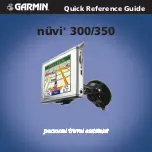Finding an Address
From the Menu page, touch
Where to
>
Address
.
Select the country (if necessary) and the
state/region.
Select or enter the city/postal code.
Type the address number. Touch
Done
.
Type the street name until a list of
streets appears or touch
Done
.
Select the street.
Select a city, if necessary.
Select the address. Touch
Go
.
Saving Your Current
Location
From the Menu page, touch
Where to
.
Touch
My Locations
>
My Current
Location
.
Touch
Save
>
Yes
.
1.
2.
3.
4.
5.
6.
7.
8.
1.
2.
3.
Saving Places You Find
After you have found a place you want
to save, touch
Save
.
Touch
OK
. The place is saved in
My
Locations
>
Favorites
.
Finding Saved Places
From the Menu page, touch
Where to
.
Touch
My Locations
>
Favorites
.
Setting a Home Location
Touch
Where to
>
My Locations
.
Touch
Set Home
.
Select an option to find and set your
home location.
After you have set your Home location,
you can route to it at any time by touching
Where to
>
My Locations
>
Go Home
.
1.
2.
1.
2.
1.
2.
3.