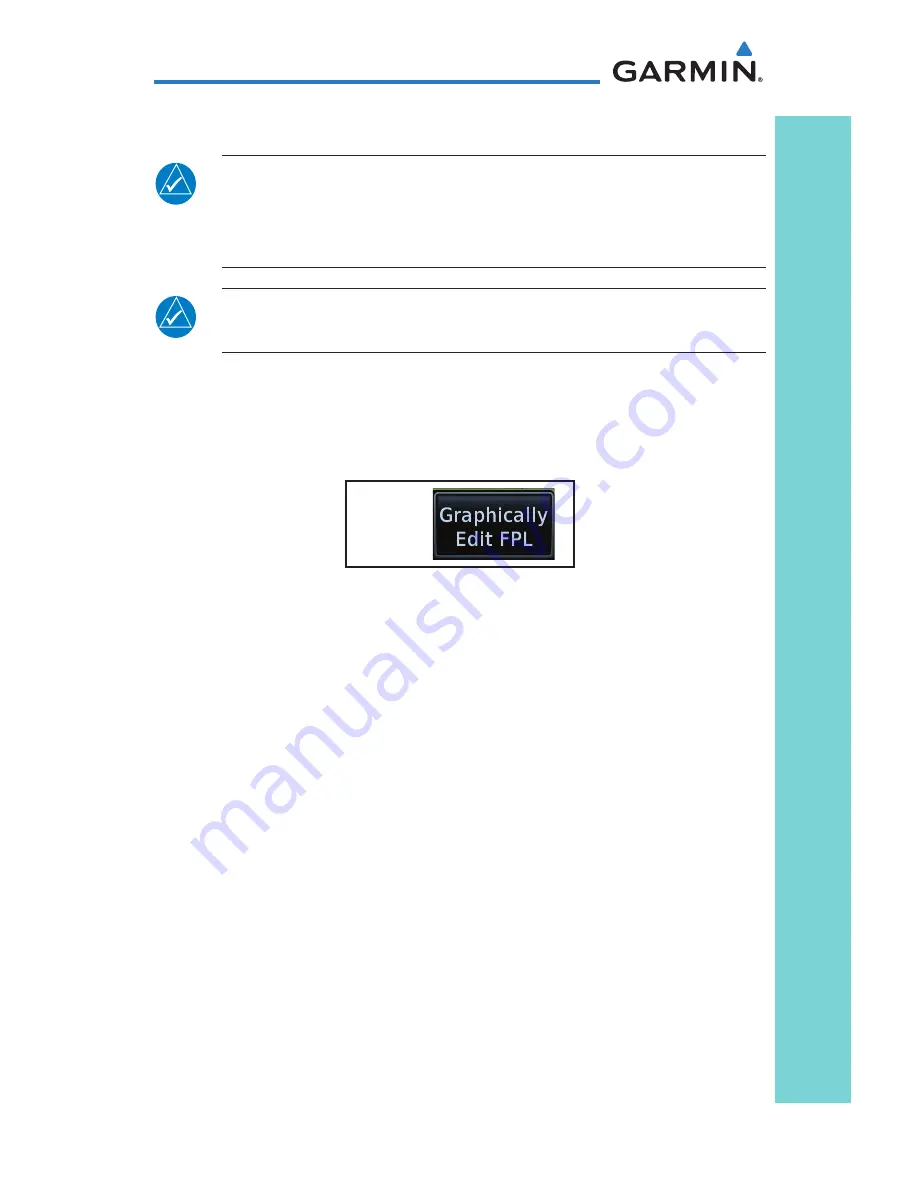
15
190-01007-04 Rev. K
GTN 725/750 Cockpit Reference Guide
Map
Creating (or Editing) a Flight Plan in Pan Mode
NOTE:
It is not possible to graphically add an intermediate waypoint
between the current position and a Direct-To waypoint unless that
waypoint is in the flight plan. Garmin recommends deleting any flight
plan prior to graphically editing a Direct-To waypoint.
NOTE:
When graphically editing the active flight plan leg, the active leg
course and To waypoint will be added to the flight plan as a Direct-To.
While in Pan Mode, touch the
Graphically Edit FPL
key to add/remove
waypoints and/or alter a course line in an existing flight plan. You can also
enter or edit an existing flight plan by touching the Flight Plan key on the
home page. See the Flight Plan section of this guide.
G
On the Map page, enter Pan Mode by touching the screen. Touch the
Graphically Edit FPL
key. Touch any waypoint that you want to be part of
your flight plan. You also can touch and drag a flight plan line to a waypoint.
Should you make an error, touch the
Undo
key. The
Undo
key will reverse up
to the last nine consecutive edits. When finished, touch the
Done
key to save
your changes. Touch
Cancel
to leave the page without making any changes to
the flight plan.






























