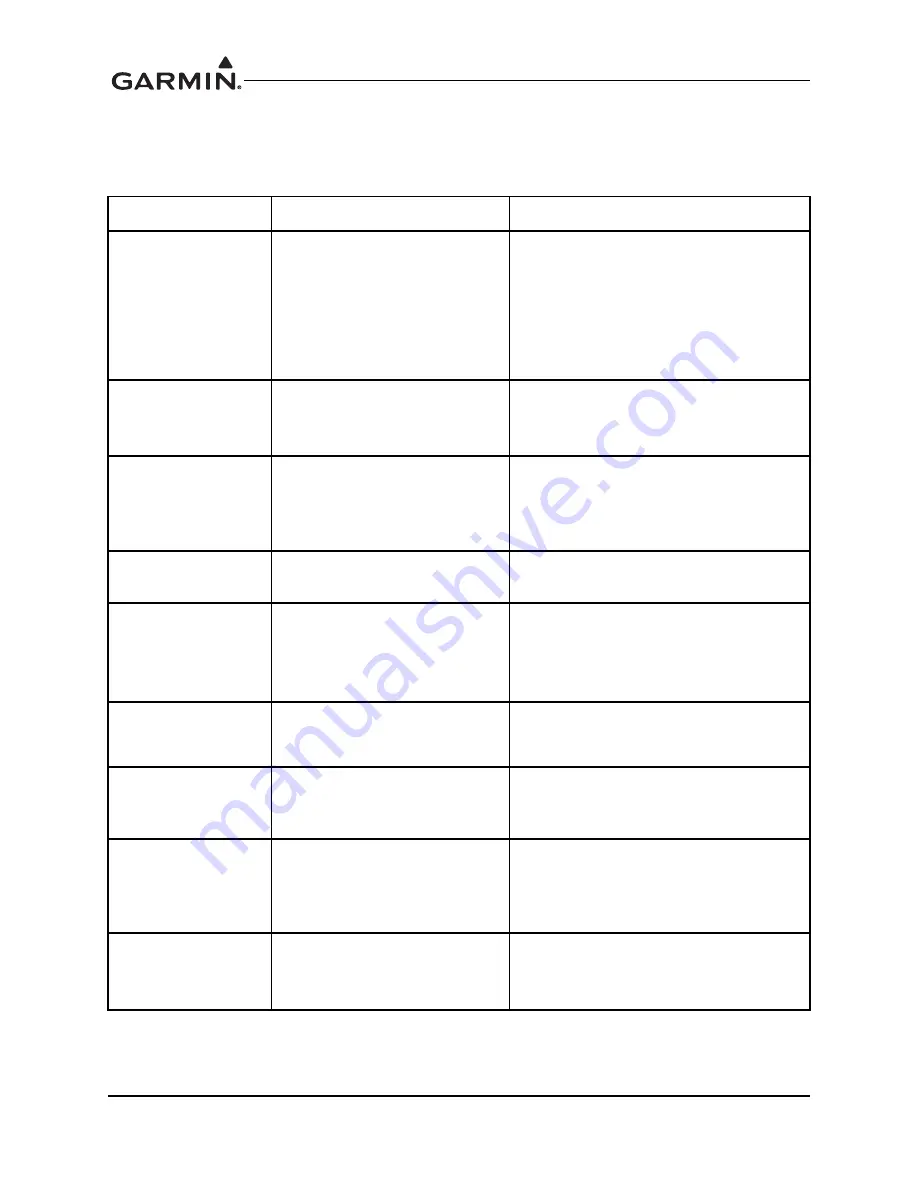
System Maintenance Manual GTN 6XX/7XX Part 23 AML STC
190-01007-A1
Page 5-6
Rev. 5
5.3 GTN System Messages
5.3.1 GTN System Related Alerts
Table 5-2. Alert Text Troubleshooting Guide
Alert Text
Possible Cause
Corrective Action
CROSSFILL
ERROR - Crossfill is
inoperative. See
CRG for crossfilled
items.
An error was detected during
unit-to-unit communication of
data. This can be caused by
problems with HSDB wiring or
by either GTN needing service.
See the Cockpit Reference
Guide (CRG) for crossfilled
items.
Start both GTNs in Configuration Mode
and ensure that both GTNs are
configured for crossfill.
Check J1002 connection on crossfilled
GTN units.
Ensure that P1002-10 of GTN #2 is
connected to ground.
DEMO MODE -
Demo mode is
active. Do not use
for navigation.
The GTN is in Demo Mode and
must not be used for actual
navigation.
Check that the DEMO MODE SELECT*
input (P1002-1) is not tied to ground. Also
ensure that the
Direct-To
key is not
stuck.
CDI/HSI FLAG -
Main lateral/vertical
flag on CDI/HSI is
inoperative.
The main lateral or vertical
superflag has been turned off
due to an overcurrent condition.
Check the GTN main lateral and vertical
superflag connections to the CDI/HSI for
correct wiring, shorts to ground, and
overcurrent. Superflags should not drive
more than 320 mA.
GTN - GTN needs
service.
The GTN has detected an
internal failure.
Contact Garmin Technical Support.
COOLING - GTN
overtemp. Reducing
backlight
brightness.
The GTN has detected
excessive display backlight
temperature. The backlight has
been automatically dimmed to
reduce the unit temperature.
Check for adequate ventilation or check
cooling airflow. Also ensure the cooling
fan is operating and is unobstructed.
KEY STUCK -
HOME key is stuck.
The bezel’s Home key is stuck
in the enabled or pressed state.
Press the Home
key again to cycle its
operation. If the message persists,
contact Garmin technical support.
KEY STUCK -
Direct-to key is
stuck.
The bezel’s Direct-To key is
stuck in the enabled or pressed
state.
Touch the Direct-To key again to cycle its
operation. If the message persists,
contact Garmin technical support.
KNOB STUCK -
Dual concentric
inner knob is stuck
in the pressed
position.
The inner large knob push-key
is stuck in the enabled or
pressed state. Knob is located
on the right side of the unit.
Press the knob to cycle its operation. If
the message persists, contact Garmin
technical support.
KNOB STUCK -
Volume knob is
stuck in the pressed
position.
The small knob push-key is
stuck in the enabled or pressed
state. Knob is located on the left
side of the unit.
Press the knob to cycle its operation. If
the message persists, contact Garmin
technical support.
Содержание GTN 6XX
Страница 2: ......
Страница 122: ...System Maintenance Manual GTN 6XX 7XX Part 23 AML STC 190 01007 A1 Page 8 2 Rev 5 This page intentionally left blank...
Страница 140: ...System Maintenance Manual GTN 6XX 7XX Part 23 AML STC 190 01007 A1 Page A 18 Rev 5 This page intentionally left blank...
Страница 141: ......
Страница 142: ......












































