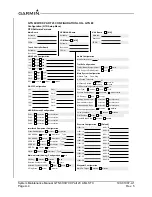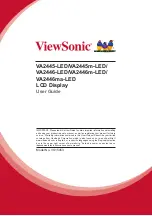190-01007-A1
System Maintenance Manual GTN 6XX/7XX Part 23 AML STC
Rev. 5
Page 8-1
8 SYSTEM RETURN TO SERVICE PROCEDURE
8.1 Maintenance Records
After conducting required return-to-service procedures in accordance with this document, the aircraft may
be returned to service.
Record the following information in the appropriate aircraft maintenance logs:
Software versions loaded as part of any maintenance action.
Record part and serial numbers of any LRU which was replaced.
Record any database updates which were performed during maintenance.
Any other applicable information related to the maintenance work performed on the aircraft.
Содержание GTN 6XX
Страница 2: ......
Страница 122: ...System Maintenance Manual GTN 6XX 7XX Part 23 AML STC 190 01007 A1 Page 8 2 Rev 5 This page intentionally left blank...
Страница 140: ...System Maintenance Manual GTN 6XX 7XX Part 23 AML STC 190 01007 A1 Page A 18 Rev 5 This page intentionally left blank...
Страница 141: ......
Страница 142: ......