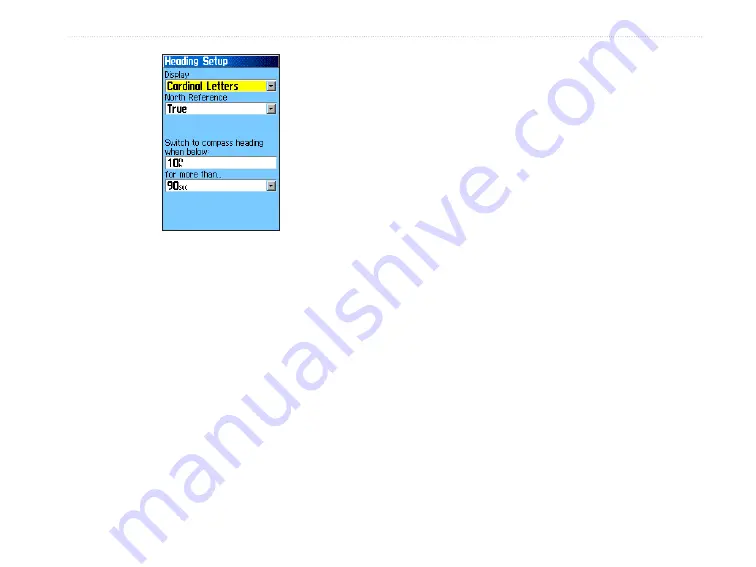
GPSMAP 76CSx Owner’s Manual
75
M
AIN
M
ENU
>
S
ETUP
M
ENU
Display
—select the value (Cardinal Letters, Degrees,
or Mils) to show your heading.
North Reference
—provides headings based on a true
north reference.
Switch to compass heading when below
(for more
than)—Select speed and time delay for electronic
compass switching. See
Calibration Setup
The Calibration Setup Page allows you to calibrate
both the Compass and Altimeter for increased
accuracy in navigation.
To calibrate the compass:
1. On the Setup Menu Page, highlight the
Calibration
icon, and press
ENTER
. The
“Which sensor would you like to calibrate?”
message appears.
2. Highlight the
Compass
button, and press
ENTER
to open the Compass Calibration
To calibrate the Altimeter:
Select Altimeter and press
ENTER
to show
the Altimeter Calibration Page and follow
.
Содержание GPSMAP 76 CSx
Страница 1: ...GPSMAP 76CSx mapping gps with sensors owner s manual Shown with optional MapSource data...
Страница 117: ......






























