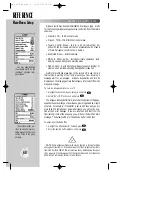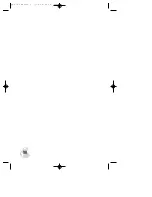REFERENCE
The ‘copy route?’ option
allows you to copy the
selected route to another
location before making
changes.
‘Select Approach?’ allows
you to replace the destina-
tion airport with the way-
points that comprise the
final course segment of an
approach for the airport.
79
USING APPROACHES (cont.)
To select an approach using the GOTO function:
1. Press the
G
key and select an airport as your destination way-
point (see pg. 21).
2. Press
T
. The ‘GOTO?’ option is highlighted. (Pressing
T
here
would take us directly to the airport reference waypoint.)
3. Press
O
to show the GOTO options (see illustration above).
4. Highlight ‘Select Approach?’ and press
T
.
5. Select the desired approach for the destination airport, using the
R
keypad and press
T
.
The GPSMAP 195 will guide you to the first point in the approach
and automatically sequence through each point in the approach to
the missed approach point (MAP).
If you’re currently navigating a route (instead of using the GOTO
function), selecting an approach will automatically remove the final
destination airport from the route and replace it with the approach
waypoints. Each route can contain up to 30 waypoints. If there is
insufficient empty space to add the approach waypoints to the end of
the route, the GPSMAP 195 will delete waypoints from the beginning
of the route to make space and provide a ‘Route Truncated’ message.
To select an approach for the active route:
1. Press the
J
key until the active route page (see pg. 62) appears.
2. Press
O
to display the active route options (see illustration right).
3. Highlight the ‘Select Approach?’ option and press
T
.
4. Select the desired approach for the destination airport, using the
R
keypad and press
T
.
Approaches
gps 195 manual C 7/1/99 4:49 PM Page 79