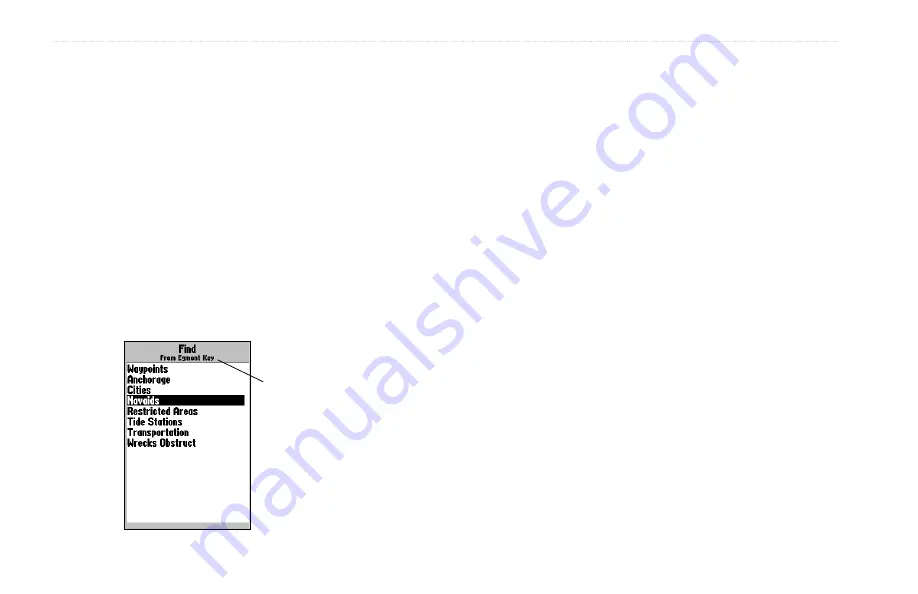
20
GPSMAP 192C Owner’s Manual
B
ASIC
O
PERATION
>
F
IND
To Find an item from your current location:
1. From any page, press
FIND
.
2. Using the
ROCKER
, highlight the category from the list, and
press
ENTER
.
3. For Waypoints and Cities, search using
By Name
or
Nearest
. Use the
ROCKER
to highlight a sub tab. For
By
Name
, use the top field to spell out the name or scroll down
through the list. (See also page
name.)
To Find an item from other locations:
1. From the Map page, use the
ROCKER
to pan to a location,
and press
FIND
.
2. Using the
ROCKER
, highlight category from the list, and
press
ENTER
.
You can also Find
from items found on
the Find List.
The Find option also supports a “find from” feature, that allows
you to center your search around an item you have just found. For
example, you search for “Restricted Areas” and you find a point
named “Anchoring Prohibited.” If you press
FIND
again, “From
Anchoring Prohibited” appears as the new search from point.
Also, use the Find feature to center your search from any waypoint,
route list entry, map item, or tide station. Highlight the item you
want to find from and press the
FIND
key.
•
Nearest To Boat
—centers search from your boat’s current
location.
•
Nearest To Other
—centers your search around another map
location.
•
Nearest To Next
—centers search from the next point of your
active route.
•
Nearest To Destination
—centers search from the last point
of your active route.















































