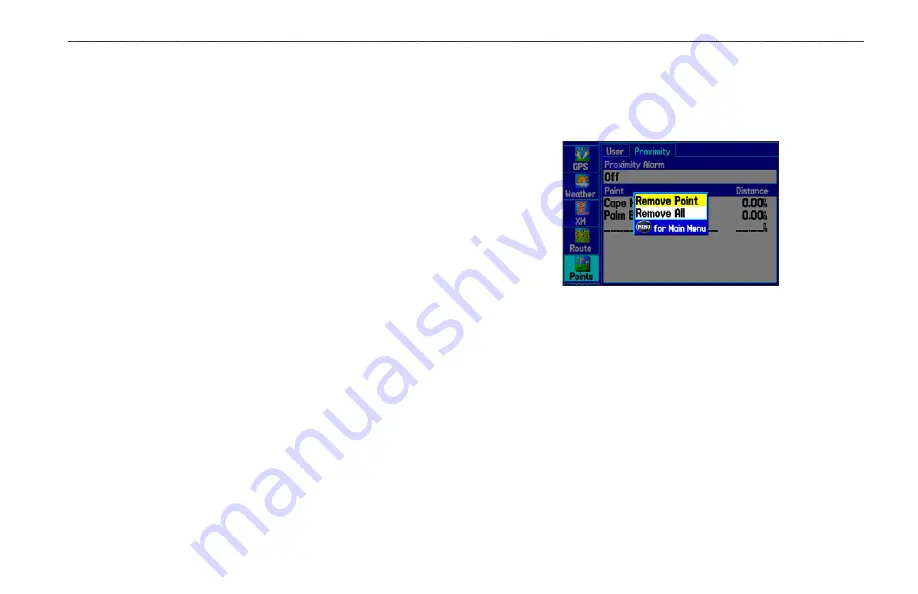
2. Highlight the field below
Proximity Alarm
, and press
ENTER
.
3. Select the
On
or
Off
setting, and press
ENTER
.
To add a proximity waypoint:
1. From the Proximity Points tab, use the
ROCKER
to highlight
an empty line on the Proximity list, and press
ENTER
. The
Find Menu opens.
2. Select a waypoint or point of interest from the Find Menu.
3. With
OK
highlighted, press
ENTER
to select the point.
4. Use the
ROCKER
to enter a distance value (up to 99.99
units), and press
ENTER
.
To clear one or all proximity waypoints from the list:
1. Highlight the
Points
tab on the Main Menu, and then select
the
Proximity
sub tab.
2. Highlight the proximity waypoint to clear, and press
MENU
.
Proximity Points Tab Options Menu
3. To clear a single alarm, highlight
Remove Point
, and press
ENTER
. To clear all proximity waypoints, select
Remove All
,
and press
ENTER
.
4. Highlight
OK
, and press
ENTER
to confirm.
GPSMAP 378/478 Owner’s Manual
33
M
ArIne
M
ode
>
c
reAtIng
And
u
sIng
W
AyPoInts
Содержание GPSMAP 190-00683-00
Страница 1: ...Owner s Manual chartplotting receiver GPSMAP 378 478 GPSMAP 478 shown...
Страница 151: ......






























