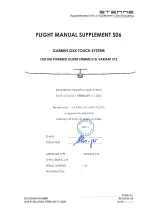Rino
®
130 Owner’s Manual
29
U
NIT
O
PERATION
>
M
AP
P
AGE
Setting up the Map
The Setup Map option displays the five Map Setup Pages,
each accessed by an on-screen button.
General Setup
Sub-Page Buttons
Lines Setup
Points Setup
Text Setup
Map Data Setup
Setup Items
Options
To use Map Setup options:
1. Select
Setup Map
from the Option Menu
and
then press the
Thumb Stick
In to display the Map
Setup Page.
2. Press Up or Down on the
Thumb Stick
to
highlight the desired sub-page button, which
displays the options list for that sub-page to the
left.
3. Press Left, then Up or Down on the
Thumb Stick
to highlight an item on the list. Press Right to
return to the sub-page buttons.
5. Use the
Thumb Stick
to highlight the desired
option and then press it In to activate.
6. Press the
Page
button or the on-screen
X
button
to return to the Map Page.
Содержание GPSMAP 130
Страница 1: ...owner s manual 130 2 way radio personal navigator ...
Страница 130: ......
Страница 131: ......