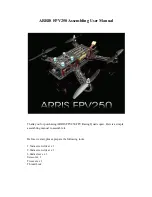190-01878-05 Rev. A
Garmin GMA 345 3-COM Pilot’s Guide
15
GMA 345 3-COM Audio Panel
RECEIVERS
NAV RECEIVER
Pressing the
NAV1
and/or
NAV2
Key(s) selects/deselects the receiver audio
for the corresponding navigation radio source. The selected audio source
can be heard over the headset and the speaker (if selected). All radios can
be selected individually or simultaneously.
Selecting a NAV Radio Receiver
AUXILIARY INPUTS
The GMA 345 3-COM has 3 AUX inputs. A single AUX Key selects all
three AUX inputs to be simultaneously heard.
Selecting Auxiliary Inputs
MARKER BEACON RECEIVER
The marker beacon receiver detects any marker beacon signal within
the reception range of the aircraft.
When a marker beacon signal is detected, the lamps illuminate, and
an associated keyed-tone is heard when MKR audio is selected. Marker
beacon lamps operate independently of any audio selection and cannot
be turned off.
HI SENS Annunciator
Marker Beacon Key & Lamps
Содержание GMA 345 3-COM
Страница 1: ...GMA 345 3 COM pilot s guide...
Страница 33: ......