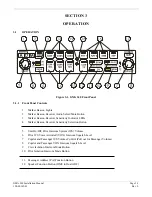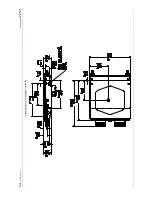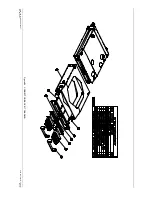GMA 340 Installation Manual
Page 3-3
190-00149-01
Rev. L
3.1.5
Split Com (Not Applicable to Dual ADF)
Pressing the COM 1/2 button (15) activates the split com function. While this mode is active, COM 2 is
dedicated solely to the copilot as a MIC/audio source while COM 1 is dedicated to the pilot as a MIC/audio
source. The pilot can still listen to COM 3, NAV 1, NAV 2, DME, ADF, and MKR. The pilot and copilot can
simultaneously transmit in this mode, the pilot transmitting over COM 1 and the copilot transmitting over COM 2.
The SPLIT COM mode is cancelled by pressing the COM 1/2 button a second time.
While in the split com mode the copilot may make PA announcements while the pilot continues using COM 1
independently. When the PA button is pressed after the split com mode is activated, the copilot’s mic is output
over the cabin speaker when keyed. A second press of the PA button returns the copilot to normal split com
operation.
NOTE
If the com radios in the installation utilize a “transmit interlock” system, the split
com function may require that this feature is enabled. Refer to the radio’s
installation manual for guidance. Garmin makes no expressed or implied
guarantees regarding the suitability of the split com feature in a given
installation.
3.1.6
Com Swap Function
The GMA 340 allows the use of a remote mounted switch (typically on the yoke) to alternately transfer the active
microphone back and forth between COM 1 and COM 2. The remote switch should be a momentary type,
connected between J2 pin 20 (SWAP*) and J2 pin 21 (SWAP return). Pressing the remote switch will have no
affect if COM 3 is the active transceiver or when split com is in use.
3.1.7
Aircraft Radios & Navigation
NOTE
Audio level is controlled by the selected nav radio volume control.
Pressing NAV 1, NAV 2, DME, ADF (16), or MKR (2) (see MKR beacon operation) selects that audio source. A
second button press deselects the audio source.
In addition, the GMA 340 provides inputs for an unswitched aircraft radio (TEL RINGER) and an unmuted,
unswitched aircraft radio (ALT WRN).
3.1.8
Speaker Output
Pressing the SPKR button (12) selects Aircraft radios over the cabin speaker. The speaker output is muted when a
COM microphone is keyed. Speaker level is adjustable through an access hole in the top of the unit (see figure 2-
3).
Содержание GMA 340
Страница 12: ...Page 1 6 GMA 340 Installation Manual Rev L 190 00149 01 This page intentionally left blank ...
Страница 34: ...Page B 2 GMA 340 Installation Manual Rev L 190 00149 01 This page intentionally left blank ...
Страница 35: ...GMA 340 Installation Manual Page B 3 Page B 4 blank 190 00149 01 Rev L Figure B1 GMA 340 OUTLINE DRAWING ...
Страница 36: ...GMA 340 Installation Manual Page B 5 Page B 6 blank 190 00149 01 Rev L Figure B2 CONNECTOR RACK KIT DRAWING ...
Страница 43: ...Page C 2 GMA 340 Installation Manual Rev L 190 00149 01 ...