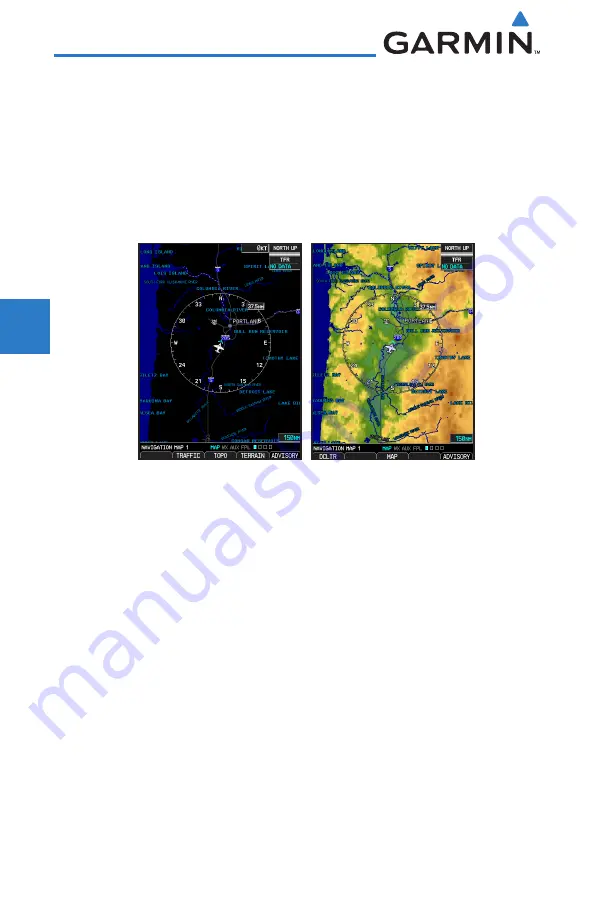
3-20
Garmin G600 Pilot’s Guide
190-00601-02 Rev. B
For
ewor
d
Sec 1 System
Sec 2
PFD
Sec 3
MFD
Sec 4
Hazar
d
Avoidance
Sec 5
Additional Featur
es
Sec 6
Annun. & Alerts
Sec 7
Symbols
Sec 8
Glossary
Appendix A
Appendix B
Index
Topo Data
The Topo Data option selects whether the colored topographical features is
displayed. Traffic, Land Data, Terrain, and Obstacles will still be displayed even
with Topo Data turned off. Topo data and NEXRAD may not be displayed at the
same time. Turning on either Topo data or NEXRAD will automatically turn off
the other one. Turning off either Topo data or NEXRAD will not automatically
turn the other one back on.
Topo Data Off
Topo Data On
Figure 3-25 Navigation Map Topo Data
1) While viewing the Navigation Map 1 or 2 of the Map page group, press the
MENU
key. With “Map Setup” highlighted, press
ENT
. With the Map Group
active, turn the large
MFD
knob to highlight the “Topo Data” option.
2) Turn the small
MFD
knob to select On or Off.
Содержание G600
Страница 1: ...G600 Pilot s Guide ...
Страница 239: ......






























