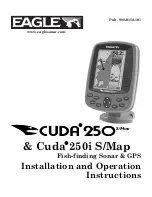The Fishfinder 240 displays a message and icon when an
alarm is tripped or if there is a system failure. To clear the mes-
sage press the
E
key. If the
E
key is not pressed the unit will
automatically remove most messages after 10 seconds and dis-
play a reminder icon until the alarm is no longer valid. Below is
a list of the icons and messages. There can be several messages
that relate to an icon.
Memory (ROM) Failed, Unit Needs Repair
Memory (RAM) Failed, Unit Needs Repair
Transducer Disconnected, Sonar Turned Off
Stored Settings Lost, Factory Defaults Set
Alarm Voltage Too Low, Set to 10.0v
Alarm Voltage Too High, Set to 16.0v
Calibration Out of Range, Limited to Minimum
Calibration Out of Range, Limited to Maximum
Battery Voltage High, Please Check Connection
Battery Alarm
Shallow Water Alarm
Deep Water Alarm
Fish Alarm
Running Simulator
40
2
Appendix B
MESSAGES AND ALARM ICONS