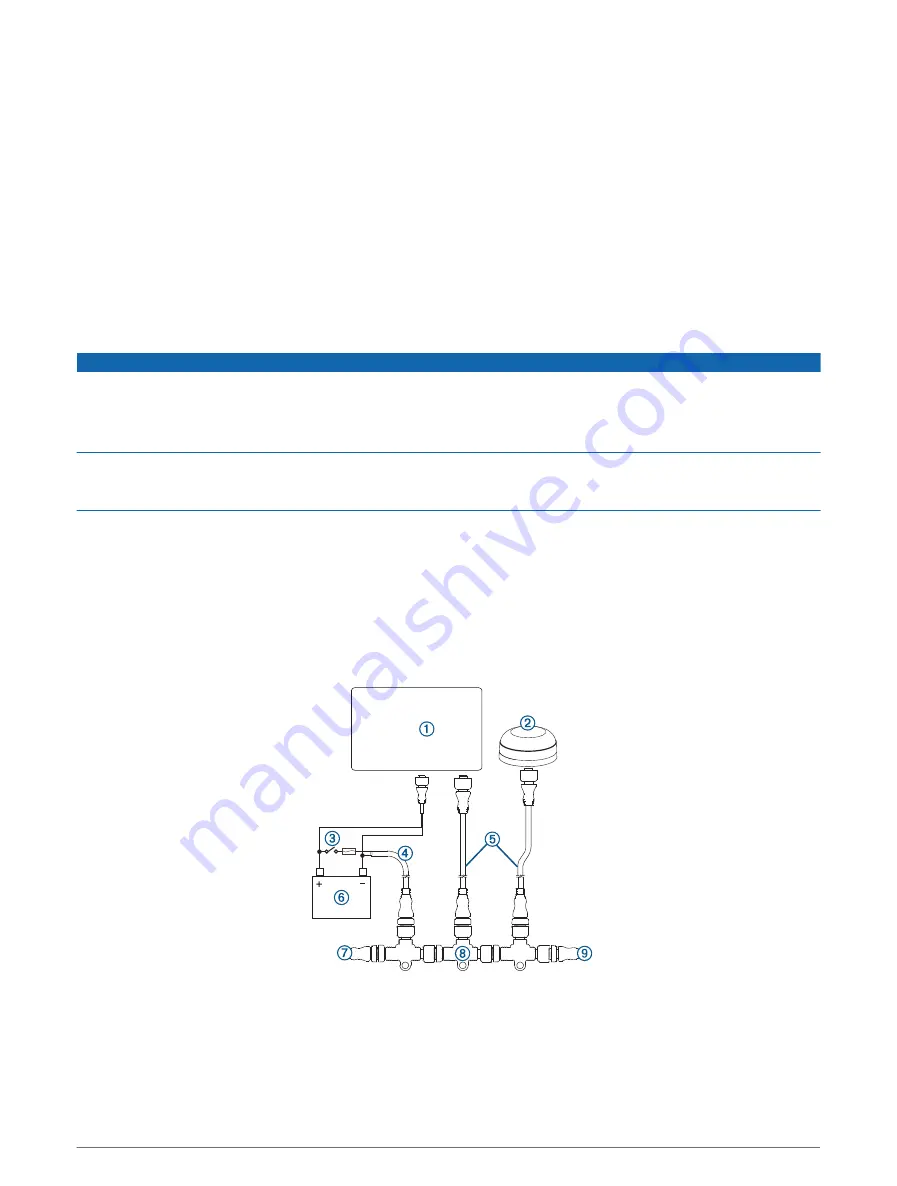
Connecting the Device to a Transducer
or contact your local Garmin dealer to determine the appropriate type of
transducer for your needs.
NOTE: If you use an existing transducer and the transducer cable pin connector does not match the device port,
you may be able to use a transducer cable adapter to connect your existing transducer to this device. Go to
for more information about transducer accessories.
1 Follow the instructions provided with your transducer to correctly install it on your boat.
2 Route the transducer cable to the back of your device, away from sources of electrical interference.
3 Connect the transducer cable to the appropriate port on the cradle.
If the device behaves erratically, the cable connector may not be fully seated. Disconnect the cable connector
from the port, check the pin alignment, and firmly push the connector into the port.
NMEA 2000 Considerations
NOTICE
If you are connecting to an existing NMEA 2000 network, identify the NMEA 2000 power cable. Only one NMEA
2000 power cable is required for the NMEA 2000 network to operate properly.
A NMEA 2000 Power Isolator (010-11580-00) should be used in installations where the existing NMEA 2000
network manufacturer is unknown.
If you are installing a NMEA 2000 power cable, you must connect it to the boat ignition switch or through
another in-line switch. NMEA 2000 devices will drain your battery if the NMEA 2000 power cable is connected to
the battery directly.
You can connect your device to a NMEA 2000 network on your boat to share data from NMEA 2000 compatible
devices such as a GPS antenna or a VHF radio. The necessary NMEA 2000 cables and connectors are sold
separately.
This device is not powered through the NMEA 2000 network. You must connect the device to a power source
(
Connecting the Power Cable, page 7
).
If you are unfamiliar with NMEA 2000, you should read the Technical Reference for NMEA 2000 Products at
.
The port labeled NMEA 2000 on the cradle is used to connect it to a standard NMEA 2000 network.
8
































