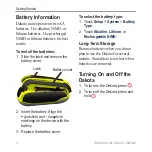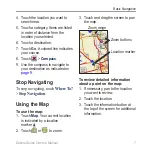Dakota Series Owner’s Manual
i
Introduction
See the
Important Safety and
Product Information
guide in
the product box for product
warnings and other important
information.
Introduction
Tips and Shortcuts
• Touch or to scroll and
see more choices.
• Touch to return to the
previous screen.
• Touch to return to the Main
menu.
• Touch
or on the Map
page to zoom in or zoom out.
• Touch to accept a change.
• Touch to search near a
location.
• Touch to view the keyboard.
Manual Conventions
When you are instructed to “touch”
something, use your finger to touch
that item on the screen.
The small arrows (>) used in the
text indicate that you should touch a
series of items in order. For example,
if you see, “Touch
Where To?
>
Tracks
,” you should touch the
Where To?
button on the screen, and
then touch
Tracks
.
Содержание DAKOTA 10
Страница 1: ...Dakota 10 and 20 owner s manual...