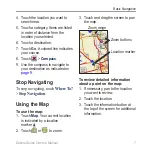Dakota Series Owner’s Manual
17
Additional Tools
Sharing Information
Wirelessly
NoTe:
Sharing information
wirelessly is unavailable with the
Dakota 10.
The Dakota can wirelessly share
waypoints, routes, tracks, and
geocaches with another wireless-
enabled Garmin recreational
handheld.
1. Place the units within 10 feet (3
meters) of each other.
2. On the Main menu of both units,
touch
Share Wirelessly
.
3. On the receiving unit, touch
Receive
. The receiving unit
indicates when it is ready to
receive data.
4. On the sending unit, touch
Send
.
5. On the sending unit, touch the
category of data to send.
6. On the sending unit, touch an
item to send and touch
Send
.
7. Both units indicate that the
transfer is complete.
8. Touch
OK
on both units.
Calculating the Size of
an Area
1. Touch
Area Calculation
>
Start
.
2. Walk around the perimeter of the
area you want to calculate.
3. Touch
Calculate
when finished.
Other Tools
Select from the following options on
the Main menu to access additional
tools:
•
Calendar
—use a calendar.
•
Calculator
—use a calculator.
•
Sun and Moon
—view sunrise
and sunset times along with
the moon phase.
Содержание DAKOTA 10
Страница 1: ...Dakota 10 and 20 owner s manual...