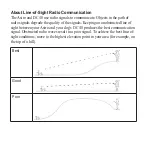➊
➋
2. Slide the charging clip
➋
onto the
DC 40.
3. Charge the DC 40 completely.
The blue LED flashes when the
DC 40 is charging. The blue LED
is solid when the DC 40 is fully
charged.
registering Your Device
Help us better support you by
completing our online registration
today.
Keep the original sales receipt, or a
photocopy, in a safe place.
Turning On the Devices
1. On the Astro, press and hold
➊
.
➊
2. Follow the on-screen instructions.