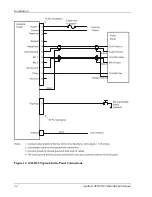Specifications
38
Apollo GX50/60/65 Installation Manual
I
NTERCOM
P
ERFORMANCE
(GX60/65
ONLY
)
Microphone input......................................Two inputs, standard carbon or dynamic mic with
integrated preamp providing minimum 70 mV rms
into 1000
Ω
load
Headphone audio output level ..................280 mW into 100
Ω
, 120mW into 500
Ω
AGC characteristics ..................................output varies < 3dB with input of 100mV rms to
1000 mV rms
C
ONTROL
I
NPUTS
Simulator select.........................................Must be connected to ground for normal operation,
leave open for built-in simulator operation
Hold select ................................................Waypoint sequencing hold input, connect to
momentary button to ground for hold input
operation, should be combined with the OBS/HLD
annunciator (optional on GX65)
Transmit key (GX60/65) ...........................Input pulled low to ground to enable the transmitter
Intercom select (GX60/65)........................Input pulled low to ground to enable the intercom
function
Flip/Flop (GX60/65) .................................Remote comm flip/flop input, connect to a
momentary button to ground for remote flip/flop
operation.
A
NTENNA
R
EQUIREMENTS
GPS
A
NTENNA
The GX50 and GX60/65 are designed to operate properly with the A-33 or A-34 GPS
antennas. The GX50/60/65 supplies 5 volts for the antenna.
C
OMM
A
NTENNA
The Apollo GX60/65 requires a VHF comm antenna meeting the following specifications.
Standard 50
Ω
vertically polarized antenna with a VSWR < 2.5:1.
S
ERIAL
I
NTERFACE
RS-232 ......................................................Defined in Appendix E - Serial Interface
Specifications
Содержание APOLLO GX60
Страница 4: ...NOTES ...
Страница 8: ...Table of Contents iv Apollo GX50 60 65 Installation Manual NOTES ...
Страница 10: ...Introduction 2 Apollo GX50 60 65 Installation Manual Figure 1 GX50 Front Panel Figure 2 GX60 65 Front Panel ...
Страница 21: ...Installation Apollo GX50 60 65 Installation Manual 13 Figure 4 Mounting Frame Assembly Figure 5 Cable Routing ...
Страница 26: ...Installation 18 Apollo GX50 60 65 Installation Manual Figure 8 GX50 60 65 Power and Avionics Connections ...
Страница 30: ...Installation 22 Apollo GX50 60 65 Installation Manual Figure 12 RS 232 Serial Connections ...
Страница 31: ...Installation Apollo GX50 60 65 Installation Manual 23 Figure 13 GX60 65 Comm Wiring Diagram ...
Страница 32: ...Installation 24 Apollo GX50 60 65 Installation Manual Figure 14 GX60 65 Typical Audio Panel Connections ...
Страница 40: ...Installation 32 Apollo GX50 60 65 Installation Manual NOTES ...
Страница 50: ...Limitations 42 Apollo GX50 60 65 Installation Manual NOTES ...
Страница 54: ...Periodic Maintenance 46 Apollo GX50 60 65 Installation Manual NOTES ...
Страница 82: ...Serial Interface Specifications 74 Apollo GX50 60 65 Installation Manual NOTES ...
Страница 84: ...Full Stack Drawing 76 Apollo GX50 60 65 Installation Manual ...
Страница 85: ......
Страница 86: ......