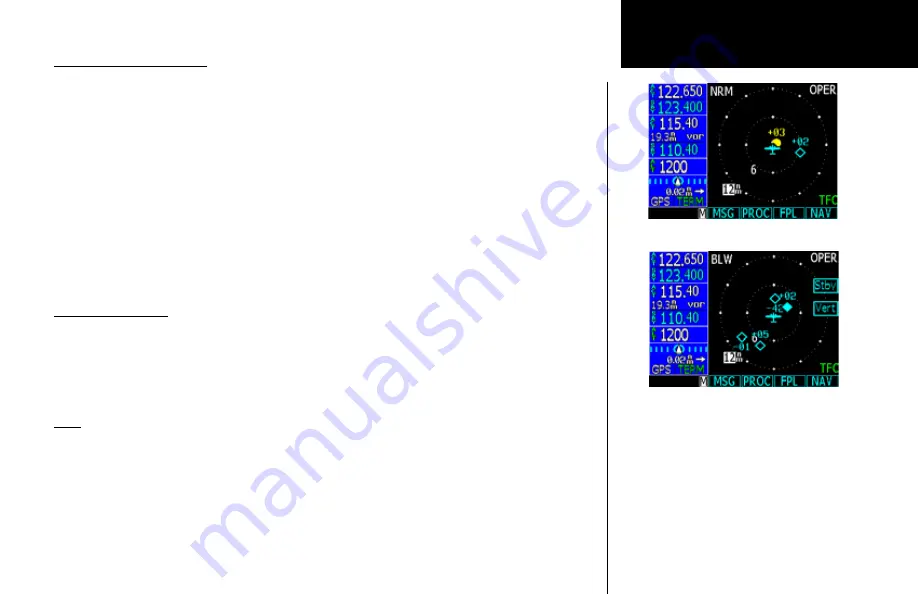
131
Basic Operation
Normal - Vertical Display Mode
Below - Vertical Display Mode
(Skywatch Only)
Vertical Display Modes
The Vertical Display Mode selection is available only when Skywatch is installed. When selected, the display
of Vertical information can be selected as Normal (NRM), Look Down (Below - BLW), Unrestricted (UNR), or
Loop Up (Above - ABV) as described in the Skywatch documentation. The display mode refers to the altitude
range relative to your altitude for reporting traffic.
•
NRM - -2700 ft to +2700 ft
•
BLW - -9000 ft to +2700 ft
•
ABV - -2700 ft to +9000 ft
•
UNR - -9900 ft to +9900 ft
1. In Traffic mode, press the
Menu/Enter
key.
2. Pressing the
Vert
key will step through the available choices. The label for the currently selected view
will be displayed in the upper left corner.
Operate/Standby
Use this function to toggle the Traffic information display between Operational (OPER) and on Stand-By
(STBY). The current state is shown in the upper right corner of the display.
1. Press
Menu/Enter
.
2. Press
Stby
or
Oper
to toggle between the two states.
Test
Use this function to initiate a Skywatch self-test. The test function is only available when the Skywatch unit is
in a Standby or Failed state.
1. Press
Menu/Enter
.
2. Press
Test
to initiate the self-test.
Содержание Apollo CNX80
Страница 1: ...DRAFT GNS 480TM color GPS WAAS NAV COM pilot s guide...
Страница 16: ...8 Getting Started...
Страница 17: ...9 Getting Started...
Страница 18: ...10 Getting Started...
Страница 24: ...16 Getting Started Nav Terms Diagram Flight Plan Terms Diagram...
Страница 160: ...This page intentionally left blank...
Страница 161: ......






























