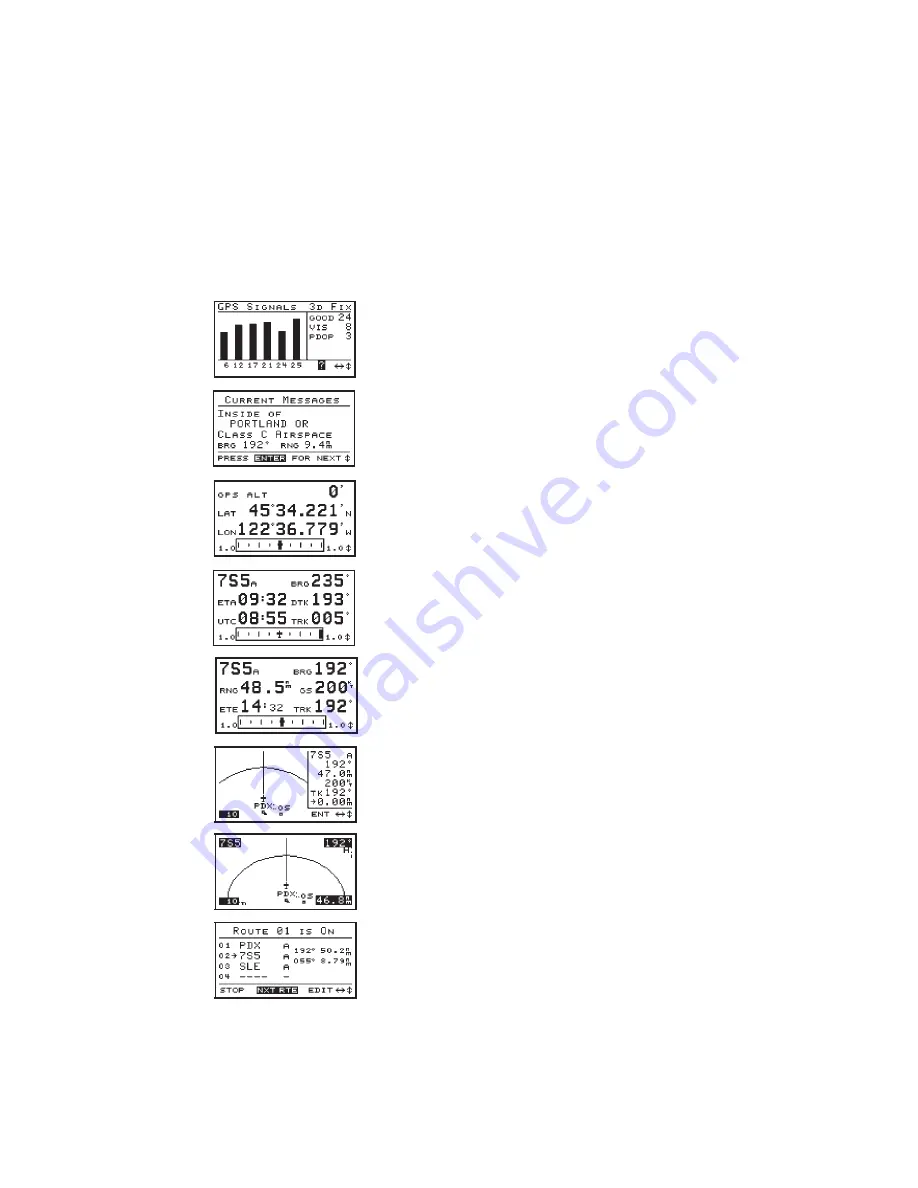
The eight navigation screens form the core of the Apollo 360 interface,
and are displayed whenever not accessing the MENU, GOTO/NRST,
WPT, or INFO functions. Rotate the LARGE knob to view each screen.
For full details refer to the User’s Guide — Chapter: Topic as indicated
below.
GPS satellite information
Rotate the SMALL knob to view individual
satellite information. Refer to Navigating a
Trip: GPS Signal Strength.
Current alert messages
Press the ENT key to view additional messages.
Refer to Navigating a Trip: Current Messages
Screen.
GPS altitude and lat/lon coordinates
Note that GPS altitude is not the same as
barometric altitude. Refer to Navigating a Trip:
Present Position Screen.
General navigation information (two screens)
Refer to Navigating a Trip: Bearing / ETA / Track
Screen and Bearing / Range / Ground Speed
Screen.
Moving maps (two screens)
The lower left corner of the moving maps shows
the current map Zoom scale, which is changed by
rotating the SMALL knob. The Auto Zoom scale
automatically zooms in on the TO waypoint as
you fly. Refer to the Navigating a Trip: Moving
Map sections, and Navigating a Trip: Zooming In
or Out and Auto Zoom sections.
Routes
Additional information for using routes is
provided on the next page. Refer to the Navigating
a Trip: Route subsections.
II Morrow Inc.
Copyright November 1996
P/N 561-0161-00
Rev A




















