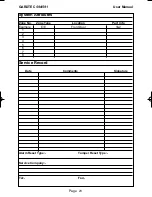Page
15
User Manual
Removing Zones
(Master & Main codes only)
If programmed by the installation company individual zones may be removed, this may
only be done by a Master or Main level of code.
1)
With the display showing
U N
Enter a Master or Main level code.
2)
The display will show
S E
(flashing), press NO.
3)
The Display will show
r E
(flashing), press YES.
4)
The display will show
r -
5)
Enter the zone number you wish to remove followed by YES.
6)
The display will show
r -
7)
If you wish to remove other zones return to step 5
Or
To escape press 0 the display will show
S E
(flashing).
8)
Press YES to start setting the system.
9)
Exit the premises or retire to an unprotected part of the system. At the end
of the exit time the exit tone will stop provided the system was clear.
Note:
Zone remove is only effective for the one set.
GARDTEC
590/591
PR5075U.qxd 19/06/00 10:59 Page 15