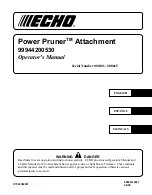Replacing the filament
cassette :
B
D
3
F
G
E
C
C
12
GB
Risk of injury !
Risk of injury !
Cleaning the cover
and ventilation holes :
5. Maintenance
There is a risk of injury from the cutting filament !
V
Always unplug the mains plug of the Turbotrimmer be-
fore carrying out maintenance work !
Risk of injury and risk of damage to property !
V
Never clean the Turbotrimmer under running water or
with a water jet (in particular a high pressure water jet).
The ventilation slots must always be free of dirt.
v
Remove any grass and dirt from the cover
1
and ventilation
holes
A
after each use.
Risk of injury !
A
V
Never use metallic cutting elements or replacement
parts and accessories not provided by GARDENA.
Only use original GARDENA Filament Cassettes. You can
order Replacement Filament Cassettes from your GARDENA
dealer or directly from the GARDENA Customer Service.
•
Filament Cassette for Turbotrimmer smallCut :
Art. No. 5364-20
1. Unplug the mains plug.
2. Release the cassette cover
B
by pressing both locking clips
C
and remove the cover.
3. Remove the filament cassette
D
.
4. Remove any dirt.
5. Pull approximately 5 cm of the filament
3
out of the new
filament cassette
D
through the hole in the plastic ring
E
.
6. Insert the filament cassette
D
in the filament cassette holder
F
so that the filament
3
is inside the metal case
G
.
7. Fit the cassette cover
B
on the filament cassette holder
F
so
that you hear both locking clips
C
click into place.
When replacing the cover, ensure that the filament is inside the
metal case and is not trapped.
v
If the cassette cover
B
cannot be touched down, turn the
filament cassette
D
to and fro, until the filament cassette
D
is completely in the filament cassette holder
F
.
1
A