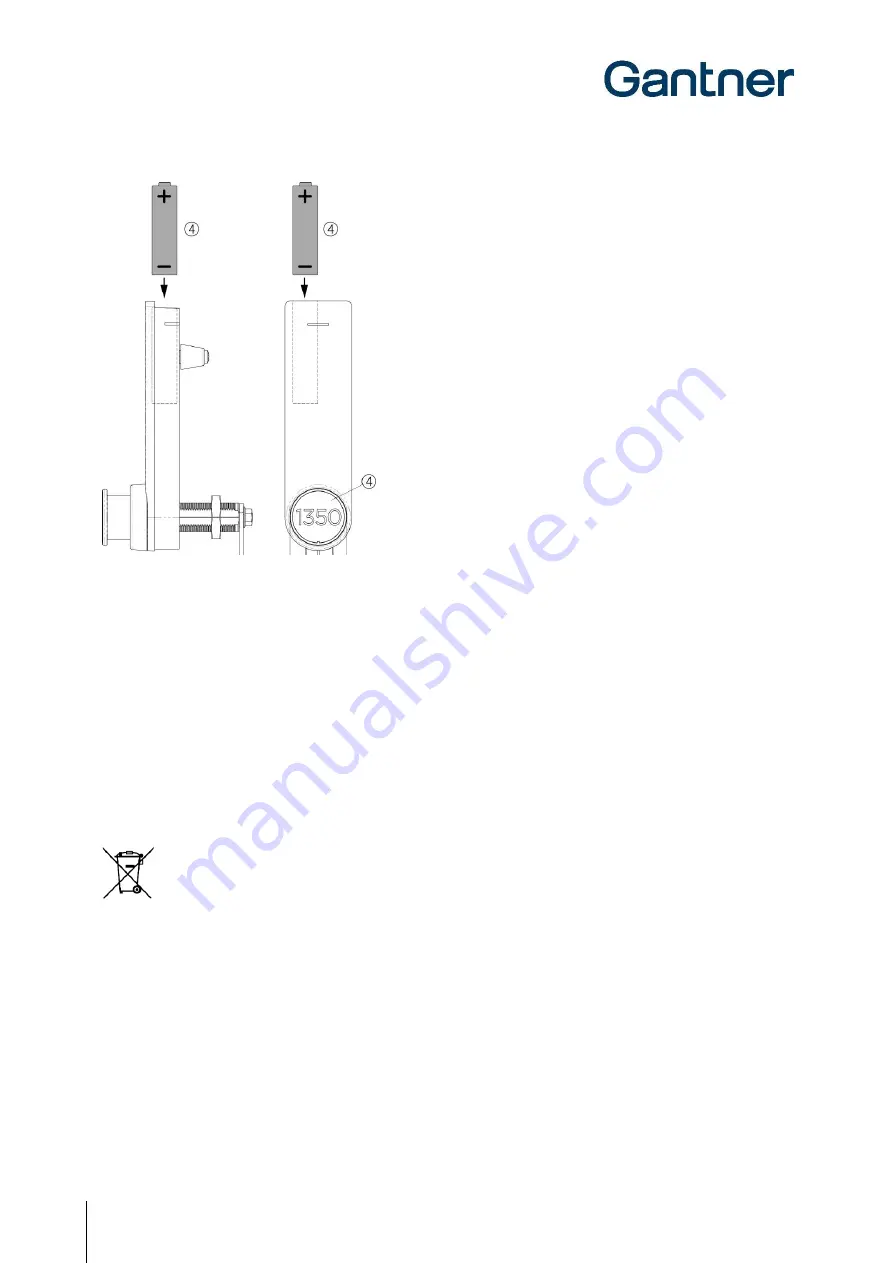
GL7p - Battery-powered, door-mounted electronic locker lock GL7p
Commissioning
32
HB_GL7p--EN_12
www.gantner.com
Figure 4.2
– Insert battery - observe the correct polarity
► Replace the battery compartment cover onto the battery compartment and push it down until it clicks into place.
► Press the button of the GL7p in completely using the BATTERY data carrier.
o
The BATTERY data carrier is read by the GL7p and, if read correctly, the GL7p is enabled.
4.2.3
Replacing the Battery
The battery of the GL7p must be replaced when the LED flashes red 5 times and 5 acoustic signals are emitted
during a locking or unlocking attempt. In this state, the GL7p can no longer be locked until the batteries are
replaced.
Always dispose of used batteries in an environmentally friendly manner, e.g., at an electronic
waste recycling facility.
To ensure that the time and date remain correct after a battery change, the battery replacement must not take
longer than 3 minutes. If the GL7p is without battery for more than 3 minutes, the time and date must be reset.
Since the time may be different from the real time after prolonged use of the GL7p, GANTNER recommends
resetting the time and date after each battery change (see section "5. CONFIGURATION").
Following battery replacement, the GL7p must be returned to its normal operating mode using the
“BATTERY” data carrier (= battery cover key) (see section “6.5.5. BATTERY Data Carrier”).
















































