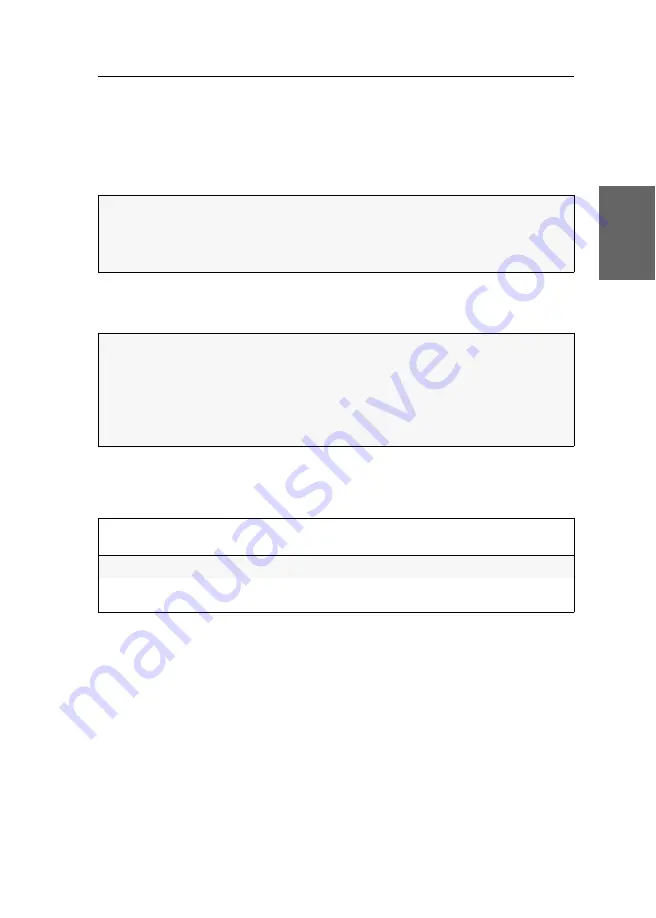
Users and groups
G&D VisionXS-IP-F-DP-UHR ·
54
English
Users and groups
Efficient rights administration
User accounts and user groups can be provided with different rights to operate the
system.
The effective right
The effective right determines the right for a particular operation.
EXAMPLE:
The user
JDoe
is member of the groups
Office
and
TargetConfig
.
The following table shows the user account rights, the rights of the assigned groups
and the resulting effective right:
The settings of the
Target config
and
Change own password
rights result from the rights
assigned to the user groups. The
Target access right
is given directly in the user
account.
ADVICE:
Rights administration can be carried out almost completely through user
groups. Therefore, user groups and the assigned rights have to be planned and
implemented beforehand.
This way, user rights can be changed quickly and efficiently.
IMPORTANT:
The effective right is the maximum right, which consists of the user
account’s individual right and the rights of the assigned group(s).
In the OSD, the individual right is highlighted in yellow. The effective right is
highlighted in green.
Press
Ctrl+F12
to open the
Right Source
window. Here you can see the groups the
effective right results from.
Right
User
JDoe
Group
Office
Group
TargetConfig
Effective
right
no
no
yes
yes
Change own
password
no
yes
no
yes
Содержание VisionXS-IP-F-DP-UHR
Страница 1: ...A9100387 1 10 G D VisionXS IP F DP UHR DE Installation und Bedienung EN Installation and Operation...
Страница 114: ......
Страница 115: ...Deutsch...
Страница 228: ......
Страница 229: ...English...
Страница 230: ......
Страница 231: ...English...
















































