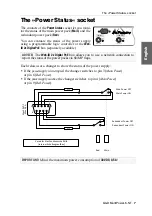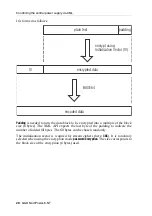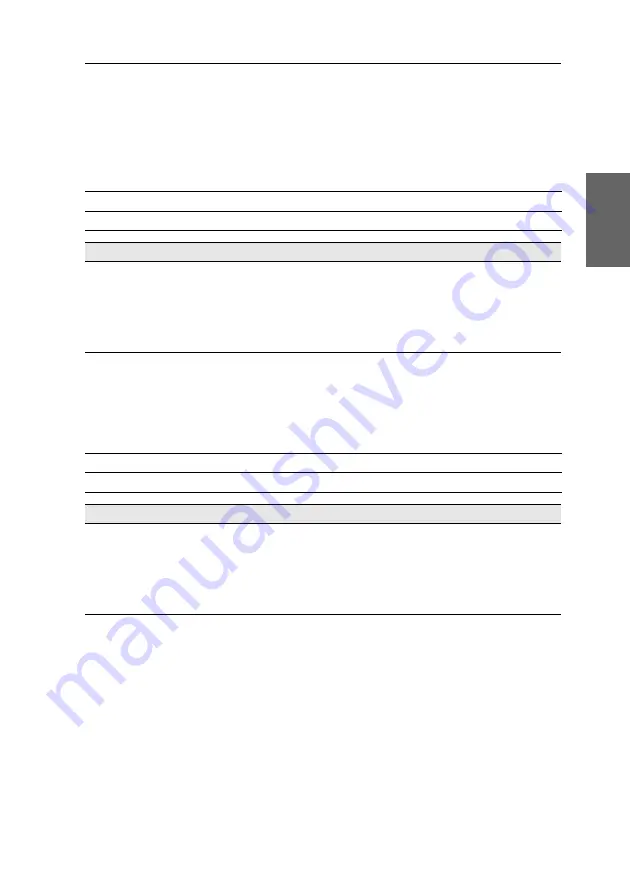
Controlling the central power supply via XML
G&D MultiPower-6-NT ·
21
English
Commands
Switch on a »Power Out« socket
Use the command
<powerupoutlet>
to switch on a specific »Power Out« socket of the
central power supply.
Switching on a »Power Out« socket requires the following parameters:
Switch a »Power Out« socket off
Use the command
<powerdownoutlet>
to switch off a specific »Power Out« socket of
the central power supply.
Switching off a »Power Out« socket requires the following parameters:
<MultiPowerSwitch>
Central power supply whose »Power Out« socketis switched on
<outlet>
No. of »Power Out« socket
SWITCHING ON A »POWER OUT« SOCKET
<?xml version="1.0" encoding="utf-8"?>
<root>
<powerupoutlet>
<MultiPowerSwitch>0x0000000A</MultiPowerSwitch>
<Outlet>1</Outlet>
</powerupoutlet>
</root>
<MultiPowerSwitch>
Central power supply whose »Power Out« socketis switched off
<outlet>
No. of »Power Out« socket
SWITCHING OFF A »POWER OUT« SOCKET
<?xml version="1.0" encoding="utf-8"?>
<root>
<powerdownoutlet>
<MultiPowerSwitch>0x0000000A</MultiPowerSwitch>
<Outlet>1</Outlet>
</powerdownoutlet>
</root>
Содержание MultiPower-6-NT
Страница 29: ... Deutsch ...
Страница 57: ... English ...
Страница 58: ... ...
Страница 59: ... English ...