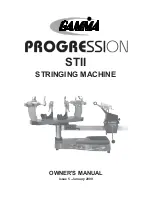Remove and Discard Plastic Washers
3
ASSEMBLY INSTRUCTIONS
Turntable Installation
To install the turntable remove the four nuts
underneath holding the mounting bolts in
place. Position the turntable over the turn-
table pin and align the bolts with the holes in
the flange. Secure them with the included
allen wrench.
Note: When purchased with the optional
floor stand, it is most convenient to attach
the base to the floor stand at this point. See
instructions provided with the optional floor
stand.
Support Post Installation
To install the support posts you must first
remove the mounting bolt from the mounting
plate that sets inside the central cavity of the
turntable. There are large holes stamped on
the underside of the turntable that allow you
to support the mounting plate with your fin-
gers while removing the mounting bolt.
After removing
the mounting bolt, remove
and discard the plastic washers that are
installed for shipping purposes.
Support Post Installation (cont’d)
Place the support post onto the central slot
of the turntable. With your fingers placed
through the large hole in the underside of the
turntable, press the mounting plate against
the inside top surface of the turntable while
aligning the hole in the support post with the
hole in the mounting plate and fix them with
the mounting bolt. Repeat procedure on to
attach the support post on the opposite side
Содержание Progression STII
Страница 1: ...OWNER S MANUAL Issue 5 January 2009 STII STRINGING MACHINE ...
Страница 16: ...15 NOTES ...