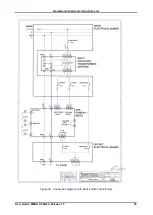Gamatronic Electronic Industries Ltd.
User Guide: MEGA V2 SA25, Release 1.5
22
3.2.2.7
The Mega V2 SA25 main menu
Through the use of the control panel buttons, the user can:
•
Modify UPS settings,
•
Perform a manual battery test,
•
Move the UPS to bypass mode or back to inverter mode,
•
View current alarms,
•
View the event history.
The main menu is your point of access to a number of informational and control features. To
display the main menu, from the main screen press
Ent
. .
Figure 19: Mega V2 SA25 main menu
Table 2: Main menu options
Event Log
:
The event log displays current alarm conditions and lists a
history of significant events. See chapter
Set Clock
:
Sets the date and time used by the UPS. See section 8.
Select Language
:
This feature not applicable for this model
Battery Test
:
Shows you when the next automatic battery test is scheduled to
occur; lets you perform a manual battery test. See page 31.
Advanced Options
:
A sub-menu. See page 52 for an image of the “Advanced” sub-
menu.
The main menu options are described in more detail elsewhere in this User Guide: