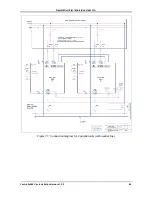G
AMATRONIC
E
LECTRONIC
I
NDUSTRIES
L
TD
.
Centric 3x480 Vac, Installation Guide, rel. 2.2
54
Figure 52: All modules are marked with a checkmark
Figure 53: Verifying status of replacement module
22. On the same screen ("Status > Modules"), press the Inverter Output button, select the replacement
module and verify that the output frequency matches the system nominal value, and that the output
voltage of each phase is within 2 % of the system nominal value.
Figure 54: Status > Modules > Output
If the output voltage of one or more phases is
not
within 2 % of the system nominal output voltage,
then:
22.1
Navigate to "Setup > Modules > Ac output voltage adjustment".
22.2
Select the replacement module, and adjust the problematic phases up or down as required.
22.3
Return to step 22 and repeat the verification and adjustment process until the output
voltage of each phase of the replacement module is within 2 % of the system nominal value.
23.
Navigate to the main menu screen. If the red, circuilar alarm indicator is visible, check the alarms
and see if any of them are related to the new module. If there are no related alarms, you have
successfully replaced the module. You can now resume normal use of the UPS