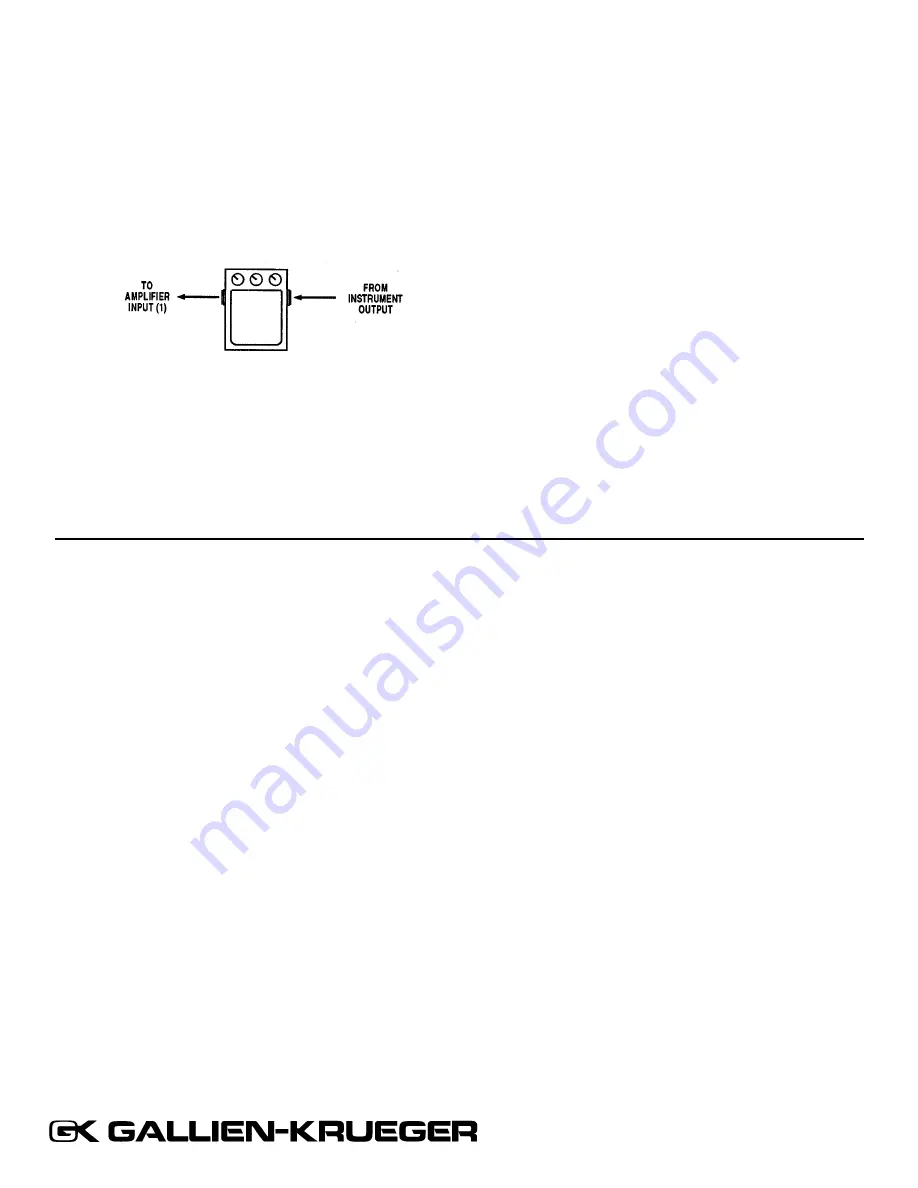
Using Effects
1. In line with the input
Effects like compression work best when connected in line with
the input of the 1000RB. Many players also connect other
"stomp box" type effects in line with the input because it is so
easy. Except for compression, however, this is not the best con-
figuration for low noise, since it amplifies any noise created in
your effects by the gain of the whole amplifier.
Come out of your instrument with a shielded patch cord, into the
effects unit, and from there into the INPUT of the 200RB.
2. "Series" effects loop
A "Series" effects loop is a simple and effective way to use
effects like chorus, delay, or reverb with the 1000RB. It is also
the best configuration for a limiter. Putting effects in a "loop"
results in much lower noise than "in line with the input". In a
"series" effects loop, effects are connected in "series" between
the 1000RB's preamp and power amp stages. Connect SEND(28)
to the "mono" input of an external (effects) device. Come out of
the "mono" output of your effects unit into RETURN(27).
SEND(28) is post VOLUME, and post EQ. If the SEND signal
is too "hot", it can overdrive your effects unit, and it may be nec-
essary to reduce VOLUME (6) until the unwanted distortion in
your effects goes away.
3. 'Parallel" effects loop
Also known as a "side chain", this configuration works like the
"effects buss" on a professional mixing console.
A line level signal is taken from either SEND(28), routed to an
external effects unit, and finally brought back to the 1000RB via
the AUX IN(26). Then AUX LEVEL(19) is used to mix the
effects signal with the main signal, which creates an effects
blend(''wet" vs. "dry").
GALLIEN-KRUEGER • 2240 PARAGON DR. • SAN JOSE, CA 95131
US: (408) 441-7970 • FAX (408) 441-8085
EUROPE: 41.42.234520 • FAX: 41.42.239525
Содержание 1000RB
Страница 1: ...Operating Instructions 1000RB ...


























