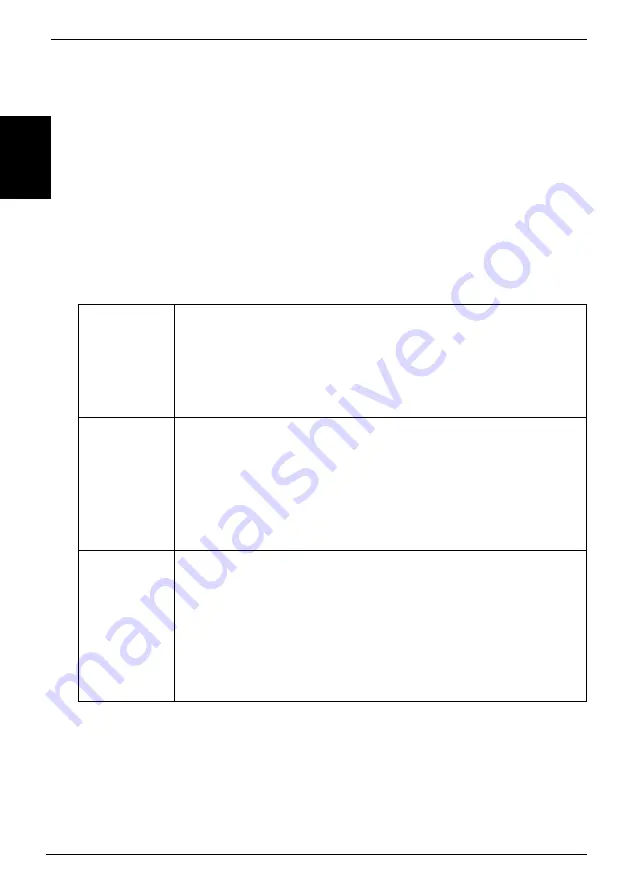
4
Gallagher W-0 Weigh Scale
User Guide
English
Setting up the W-0 for first time use
Set the weight unit
Turn on the W-0 scale.
To change the weight unit, press and hold down the
Mode
button for 3 seconds. A
beep will sound when the weight unit changes between kgs and lbs.
Select the weighing mode
Press the
Mode
button to select a weighing mode.
Weighing Modes
AUTO
(Automatic)
In Automatic mode the W-0 will automatically start weighing the
animal. When the scale has determined an accurate weight, it
will lock on to the measurement and display it on the screen.
This mode is recommended for yards that are well set up and
allow the animals to flow smoothly
The W-0 defaults to AUTO mode when switched on.
(Manual)
Manual mode allows the operator to decide when the
measurement is made by pressing the
Weigh
button to lock the
weight.
Manual mode is recommended for yards that do not allow the
animals to flow smoothly or where the animals are disruptive.
The operator has greater control over the weighing session.
Press the
Mode
button once to enable Manual mode.
(Fine)
Fine mode is recommended for weighing small static loads such
as fleeces or produce. In Fine mode, the Weigh Scale uses finer
weight increments and zero tracking is automatically switched
off.
In Fine mode, the weight is displayed when placed on the
platform and displays zero when the load is removed.
Press the
Mode
button twice until
FINE
briefly appears on the
screen, then 0.0kg/lb displays.
Содержание W-0
Страница 86: ......
Страница 88: ...www gallagher com Gallagher Private Bag 3026 Hamilton New Zealand 3E5318 06 23 Ed 5...



















